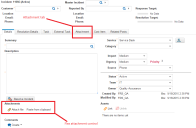Service Manager
This is the latest version of the help for Ivanti Service Manager 2018. If you cannot find some of the features described in the help, you may be using an older version of the application. To upgrade the application, click here.To view the help for the latest version of Service Manager, click here
Working With Attachments and URLs
•About Modifying an Attachment
•Working with Attachment Types
•Working with Searchable Attachments for Knowledge Base Articles
•Supporting a URL in a Dashboard
•Opening a Workspace From a URL
About Attachments and URLs
You can attach files or images to records, enabling users to view extra data not limited by the defined fields. Many Service Manager workspaces allow attachments and URLs to be added to a record, including incidents, knowledge articles, tasks, problems, change requests, releases, and service requests.
Administrators can limit the size and type of attachments allowed. You can designate attachments to Knowledge Base articles as searchable (see Working with Searchable Attachments for Knowledge Base Articles).
Adding an Attachment
You can add multiple attachments to a record if both of the following conditions are true:
•You are using Google Chrome, Mozilla Firefox, or Microsoft Internet Explorer versions 10 and higher.
•You are using the flex attachment control. If you attach a file using the Attachment tab, you can only upload one file.
Flex Attachment Control and Attachments Tab
When attaching a file, the system uploads the attachments to the attachment path folder.
•If the path drive exists, but not the folder, the system creates the folder and the uploads the attachments.
•If the path drive does not exist, the system displays the following error message when the file is uploaded: "Upload failed with error: Could not find a part of the path 'g:\temp2\346918CF43BD4FE2BAE0C57D781076C3'."
•If the Save Type parameter is empty, but the path is correct, it uploads the attachment to the database.
Follow these steps to add an attachment:
1.Log into the Service Desk Console.
2.Open a workspace.
3.Open a record. The system displays the record details page.
4.Click the Attachment tab.
5.Click New on the toolbar. The system displays the File Upload dialog box.
6.Navigate to a file and click Open. The system uploads the file and displays the name in the attachment list.
Adding a URL
You can add multiple URLs to a record.
1.Log into the Service Desk Console.
2.Open a workspace.
3.Open a record. The system displays the record details page.
4.Click the Attachment tab.
5.Click New URL on the toolbar. The system displays the Add attachment dialog box.
6.Enter a valid URL (such as http://www.ivanti.com; be sure to include http://), then click Save. If you attach a URL beginning with HTTP, Service Manager blocks the content. Remind users to follow the steps in Opening a URL to display the content.
The system displays the URL in the attachment list.
Opening a URL
If you try to open a URL that begins with HTTP rather than with HTTPS, Service Manager blocks the content so that you are not fooled into thinking that you are viewing secure and valid content.
You can override this and view a URL beginning with HTTP by following these steps:
1.When you try to open a URL beginning with HTTP, the dashboard does not display the content and the browser displays an icon on the right edge of the URL indicating that an unsafe script was trying to load.
Unsafe URL
2.To view the page, click the badge icon.
3.The system prompts you to allow non-secure content.
4.Click Load unsafe scripts. The browser refreshes and loads the requested page.
Requested Content
About Modifying an Attachment
You can add additional attachments to incidents, Knowledge Base articles, tasks, problems, change requests, releases, and service requests, after they have been created. You cannot modify individual attachments, but you can delete it, change it outside of Service Manager, and then re-attach it.
Only Knowledge Managers can view or edit attached files from other users when a Knowledge Base article is in draft status.
Was this article useful?
The topic was:
Inaccurate
Incomplete
Not what I expected
Other
Copyright © 2018, Ivanti. All rights reserved.