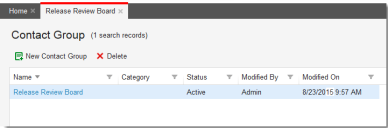Service Manager
This is the latest version of the help for Ivanti Service Manager 2018. If you cannot find some of the features described in the help, you may be using an older version of the application. To upgrade the application, click here.To view the help for the latest version of Service Manager, click here
Working with the Release Review Board
•About the Release Review Board
•Viewing the Release Review Board
About the Release Review Board
After each milestone is completed, the Release Review Board is notified to do a post-implementation review of the milestone. See Working with Milestones.
By default, the approval workflow is set up only for major types of releases created by templates. See About Working with Milestones.
The Release Review Board is a defined container for approving post-milestone implementation tasks.
Viewing the Release Review Board
1.Log in to the application as a Release Manager.
2.Open the Release Review Board workspace.
The default group appears.
Release Review Board Workspace
3.Double-click a record to view details.
Was this article useful?
The topic was:
Inaccurate
Incomplete
Not what I expected
Other
Copyright © 2018, Ivanti. All rights reserved.