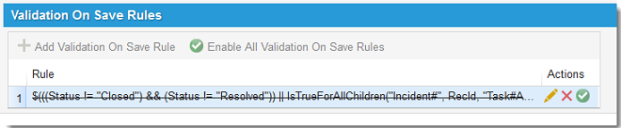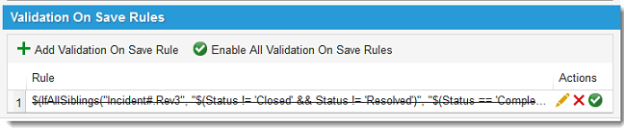Service Manager
About the Task-Incident Workflow
•About the Task-Incident Workflow
•About the Task Workflow Quick Action
•Enabling the Task-Incident Workflow
About the Task-Incident Workflow
Before you can set an incident to closed, all of its tasks must be closed. Also, once all tasks within an incident are closed, the incident status should automatically change to resolved, or automatically create a new task. However, you can close an incident regardless of the status of its tasks. This automatically closes any open tasks within the incident.
You cannot update an incident when it is in the logged status.
About the Task Workflow Quick Action
The Task Workflow quick action category contains one default quick action: New TaskAssignment.
Task Workflow Quick Action
This quick action checks the incident-task workflow validation rule when the record is saved.
Enabling the Task-Incident Workflow
The Task-Incident workflow is not enabled by default; you must manually enable this feature to use it. To enable this feature, you must set the Task.Assignment and incident validation on save rules.
•Enabling the Incident Validation On Save Rule
•Enabling the Task.Assignment Validation On Save Rule
Enabling the Incident Validation On Save Rule
1.From the Configuration Console, click Build > Business Objects to open the Business Objects workspace.
2.Click Incident to open the Incident workspace.
3.Choose the Business Rules tab. The list of rules appears.
4.At the bottom of this list is the Validation On Save Rules section. The only rule listed is shown crossed out (disabled).
Incident Validation On Save Rule
The full expression is:
$(((Status != "Closed") && (Status != "Resolved")) || IsTrueForAllChildren("Incident#", RecId, "Task#Assignment.Rev3", "$(Status == 'Completed' || Status == 'Cancelled' || Status == 'Rejected')"))
5.Click the enable icon  next to the rule. The rule is no longer crossed out.
next to the rule. The rule is no longer crossed out.
6.Click Save.
Enabling the Task.Assignment Validation On Save Rule
1.From the Configuration Console, click Build > Business Objects to open the Business Objects workspace.
2.Open the Task.Assignment business object.
3.Choose the Business Rules tab. The list of rules appears.
4.At the bottom of this list is the Validation On Save Rules section. The only rule listed is shown crossed out (disabled).
Task.Assignment Validation On Save Rule
The full expression is:
$(IfAllSiblings("Incident#.Rev3", "$(Status != 'Closed' && Status != 'Resolved')", "$(Status == 'Completed' || Status == 'Cancelled' || Status == 'Rejected')", "$(PromptAndExecuteAction('$(Parent(Incident#.Rev3))', 'Task belongs to an Incident with no other unfinished Tasks. Select [Yes] to set Incident resolved, select [No] to create a new Task, or select [Cancel] to cancel the Task save operation.', 'Resolve Incident', 'New TaskAssignment'))"))
5.Click the enable icon  next to the rule. The rule is no longer crossed out.
next to the rule. The rule is no longer crossed out.
6.Click Save.
Was this article useful?
Copyright © 2019, Ivanti. All rights reserved.