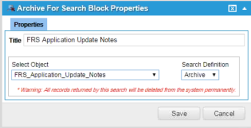Service Manager
Archive for Search Workflow Block
•About the Archive for Search Workflow Block
•Specifying the Business Object to Archive and Delete
•Validating the Archive for Search Workflow Block
About the Archive for Search Workflow Block
The Archive for Search workflow block is used to delete various records from a business object. It is used with the database archive and delete feature. See Archiving and Deleting Log Data from the Service Manager Databases.
Although this feature is called "Database Archive and Delete", only the functionality to delete data has been added. We will introduce the functionality to archive data in a future release.
Specifying the Business Object to Archive and Delete
To specify the business object to delete, do the following:
1.In the Configuration Console, click Build > Workflow > Workflows to view the Workflow Instances workspace.
2.Under Schedule Entry, click Archive Logs to open the Archive Logs workflow.
3.Click the edit icon  to open the Workflow Editor.
to open the Workflow Editor.
4.Double-click inside any workflow block to open it.
Archive for Search Workflow Block Properties
5.Select a business object from the Select Object drop-down list.
If you select a business object that can be archived or deleted, the Search Definition field shows Archive.
6.Select Archive.
7.(Optional) Change the title.
8.Click Save.
The application validates the workflow block.
9.Run the associated workflow.
Validating the Archive for Search Workflow Block
The Archive for Search workflow block gets validated every time you save it. If the workflow block has any errors, the application does not save it and displays an error with more information.
Exit Ports
| Exit Port | Description |
|---|---|
| ok |
Continue to the next block. |
Properties
| Property | Description |
|---|---|
| Title | A unique name for the workflow block. |
| Select Object | The business object on which to search. Select a business object that can be archived or deleted |
| Search Definition | The particular records to be deleted. |
Actions
| Button | Action |
|---|---|
| Save | Commits your settings. |
| Cancel | Exits without saving. |
Was this article useful?
Copyright © 2019, Ivanti. All rights reserved.