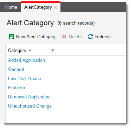Service Manager
Creating an Alert Category
You can create or modify the alert categories that appear on the Alert page. You can either add categories directly into the database, or create a workspace that enables users to add alert categories.
The Alert Category workspace is not provided in the out-of-the-box version of Service Manager. If you want to use it, you must create it by following the instructions below.
1.Log in to the Service Desk console.
2.Open the AlertCategory business object.
3.Create a new layout called AlertCategory. This creates the workspace.
4.Open the Role workspace, and add the AlertCategory workspace that you just created to the top-level tab of the administrator and any other role for which to provide category privileges. This reveals the workspace to the roles you chose.
5.Refresh the browser screen, then open the AlertCategory (the one that you just created) workspace. The list of current categories appear.
6.Click New Alert Category, then enter a category into the field.
7.Click Save.
8.Click List View to ensure that your category is added to the list.
When users create a new alert, they can choose the new alert category.
Was this article useful?
Copyright © 2019, Ivanti. All rights reserved.