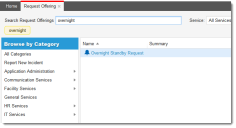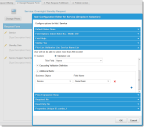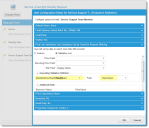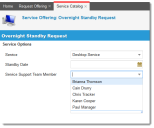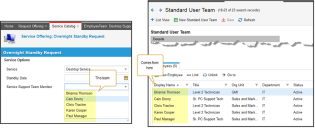Service Manager
Example: Using a Cascading Validation List
This example illustrates how to trigger values from additional fields or a combo box (cascading validation list) by creating a service that uses a value based on the OwnerTeam field.
Before configuring this option, ensure that you have a standard user team called Desktop Support that it is populated with active employee names.
Standard User Team - Desktop Support
1.Log in to the Service Desk console.
2.Open the Request Offering workspace. The list of request offerings is displayed.
3.Enter overnight in the Search Service Offerings text box. The Overnight Standby Request offering opens.
Request Offering - Overnight Standby Request
4.Click Overnight Standby Request. The Define Request Offering page opens.
5.Click the Design Request Form tab. The service request form opens.
Sample Request Offering - Design Request Form Page
6.Click the edit icon  next to Service. The Configuration Editor appears. (See Configuring the List Control for more information.)
next to Service. The Configuration Editor appears. (See Configuring the List Control for more information.)
Sample Request Offering - Item Configuration Editor for Service
7.Expand the Pick List: Validation List area, and in Validation List to Use, choose Service Name List from the drop-down list.
8. In the Additional fields section, add the Service business object and choose the OwnerTeam field.
Sample Request Offering - Service Business Object, OwnerTeam Field
9.Click OK.
10.Click the edit icon  next to Service Support Team Member. The Configuration Editor opens.
next to Service Support Team Member. The Configuration Editor opens.
Sample Request Offering - Item Configuration Editor for Service Support Team Member
Ensure that the cascading validation definition shows Standard User Team object and the OwnerTeam field.
11.Click OK.
When Overnight Standby Request: Desktop Service is selected from the Service Catalog, the OwnerTeam service field automatically populates the Service Support Team Member list from the Employee Team: Desktop Support list. The OwnerTeam field must be previously configured to include team members.
Sample Service Catalog - Overnight Standby Request
Sample Service Catalog - List Source
Was this article useful?
Copyright © 2019, Ivanti. All rights reserved.