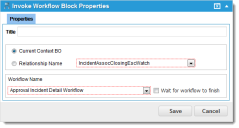Service Manager
Invoke Workflow Block
•About the Invoke Workflow Block
About the Invoke Workflow Block
The Invoke workflow block invokes another workflow created within this business object. The exit ports allow for paths contingent upon the workflow being started, completed, and failing.
Invoke Workflow Block Properties
Exit Ports
| Exit Port | Description |
|---|---|
| started |
Continue to the next block when the workflow starts. |
| completed | Continue to the next block when the workflow is completed. |
| failed |
General exit port for a failed integration action. A logical next step is to trigger a notification. |
Properties
| Property | Description |
|---|---|
| Title | A unique name for the workflow block. |
| Current Context BO |
Specifies if workflows created for this business object are available in the workflow. Choose from the drop-down list. |
| Relationship Name | Specifies if workflows defined for the child object in a relationship are available. Choose from the drop-down list. |
| Workflow Name | The workflow to invoke. Choose from the drop-down list. |
| Wait for workflow to finish | Waits for the workflow to complete before exiting the block. |
Actions
| Button | Action |
|---|---|
| Save | Commits your settings. |
| Cancel | Exits without saving. |
Was this article useful?
Copyright © 2019, Ivanti. All rights reserved.