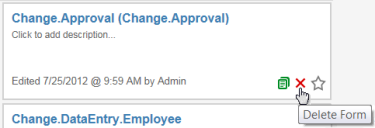Service Manager
Deleting a Form
1.From the Configuration Console, click Build > Business Objects to open the Business Objects workspace.
2.Open a business object.
3.Click the Forms tab. The application displays a list of forms for that business object.
4.Hover the mouse over a form name and click the Delete Form icon.
Delete a Form
The application displays the Delete confirmation dialog box.
5.Click Yes.
The application checks whether the form is used in another business object. If so, a validation message informs you that the form cannot be deleted and where the form is used. If this form is not used in another object, the application deletes the form.
Was this article useful?
Copyright © 2020, Ivanti. All rights reserved.