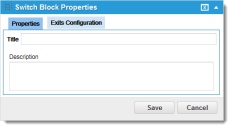Switch Workflow Block
The Switch workflow block allows a Boolean decision to be made between fields, literal, system function, and global values. You can define multiple exit ports depending on the decision, routing the workflow to different blocks.
Switch Workflow Block Properties
Switch Workflow Block Exits Configuration Tab
Exit Ports
| Default |
The exit port is defined under the Exits Configuration tab. |
Properties
| Title |
A unique name for the workflow block. |
| Description |
A summary description of the workflow. |
Exits Configuration
| Create New Exit |
|
| Title |
The exit port title. |
| AND or OR |
The first operator to apply. |
| Field |
An operand. Select from the drop-down list. |
| Operator |
An additional operator to apply. Select from the drop-down list. |
| Value |
The value. Select from the drop-down list. |
Actions
| Save |
Commits your settings. |
| Cancel |
Exits without saving. |