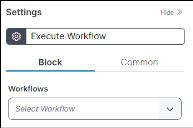Execute Workflow Quick Action
•About the Execute Workflow Quick Action
About the Execute Workflow Quick Action
Use the Execute Workflow quick action to run a workflow on demand. Executing this action is equivalent to clicking Re-run Workflow from the View workflow definition and instance dialog box in the Action Menu. See About Workflows for more information about workflows.
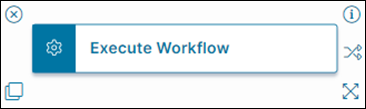
The Workflow quick action does not work when executed from the form view of a Business Object unless the Automatically save changes when action is run in UI form context check box is selected while creating the workflow.
Parameters
You can access parameters for the Execute Workflow quick action block using the Block and Common tabs of the Settings pane.
Block Tab
Click on the Block tab in the Settings pane to view the parameters specific to the Execute Workflow quick action block.
•Workflows: Select the workflow to execute. from the drop-down list.
Click Save to commit your settings.