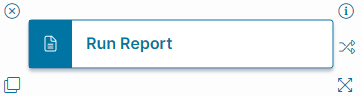Run Report Quick Action
•About the Run Report Quick Action
About the Run Report Quick Action
The Run Report Quick Action block runs a specified report that has been created to support actions.
Parameters
You can access parameters for the Run Report Quick Action block using the Block and Common tabs of the Settings pane. For more information on the Common tab settings, see Common Quick Actions.
Block Tab
Configure parameters specific to the Run Report Quick Action block using the Block tab of the Settings pane.
- Block Label: Enter a unique label for the Run Report Quick Action block.
You can have multiple Run Report Quick Action blocks, each running a separate report, in one composite action; therefore, you should populate this field with a unique, descriptive title. See Composite Action Action for more information on composite actions.
-
Report Parameters: Opens the Report Parameters workspace in the Graphical Action Designer.
- Report Name: Select the report you want to run from the dropdown menu.
- Can run for multiple records: Runs the report for multiple records.
- Report Parameters: The parameters automatically appear based on the Report Name chosen. The values are populated by reports marked as Can Run from Run Report Quick Action. See Step 3: Creating a Report
Click Save to commit your settings.