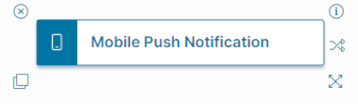Mobile Push Notification Quick Action
About the Mobile Push Notification Quick Action
The Mobile Push Notification Quick Action block composes a text message to send to mobile devices for a designated person or group. For example, you can send a push notification text when a change is approved. The text can be populated with data, such as field values, functions, counters, or expressions.
Parameters
You can access parameters for the Mobile Push Notification Quick Action block using the Block and Common tabs of the Settings pane. For more information on the Common tab settings, see About Integration Quick Actions.
Block Tab
Access and configure block-specific parameters on the Block tab of the Settings pane.
- To: User or contact group name to send the message to. You can either enter names or email addresses. You can also select Address Book to choose a person(s) or contact group(s) by selecting the checkboxes next to the name(s) and then selecting OK.
- Send To All: Select this option to send your push notification to all users registered in the system.
- Title: You can either enter a title or select the f(x) icon to open the Expression Editor and create an expression-based message.
- Message: You can either enter a message or select the f(x) icon to open the Expression Editor and create an expression-based message.
Click Save to commit your settings.