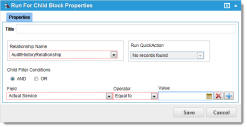Run for Child Workflow Block
The Run for Child workflow block specifies a secondary workflow to run against each instance of a specified child record related to the current business object. Specify the relationship, Boolean operators, and expressions.
The OK exit port in this block is available upon completion of the workflow run against the child record instances, and is not contingent upon its success.
Run For Child Workflow Block Properties
Exit Ports
| Exit Port | Description |
|---|---|
| OK |
Continue to the next block. |
Properties
| Property | Description |
|---|---|
| Title | A unique name for the workflow block. |
| Relationship Name |
The relationship for the child business object. Choose from the drop-down list. |
| Run Quick Action | The quick action to run if these conditions are met. Choose from the drop-down list. |
| Child Filter Conditions | |
| AND / OR | A filter condition. |
| Field | A field. Select from the drop-down list. |
| Operator |
An additional operator. Select from the drop-down list. Equal to: The value in Field matches the value in Criteria. Not Equal to: The value in Field does not match the value in Criteria. Begin with: The value in Field starts with the value in Criteria.
Contains: The value in Field contains the string value in Criteria. Does Not Contain: The value in Field does not contain the string value in Criteria. Is Empty: Field does not contain any values. Is Not Empty: Field contains something (is not empty). |
| Value | A value. Depending on the child object, this can be a drop-down list or calendar selection. |
Actions
| Button | Action |
|---|---|

|
Adds an expression to the workflow block. |

|
Removes an expression from the list. |
| Save | Commits your settings. |
| Cancel | Exits without saving. |