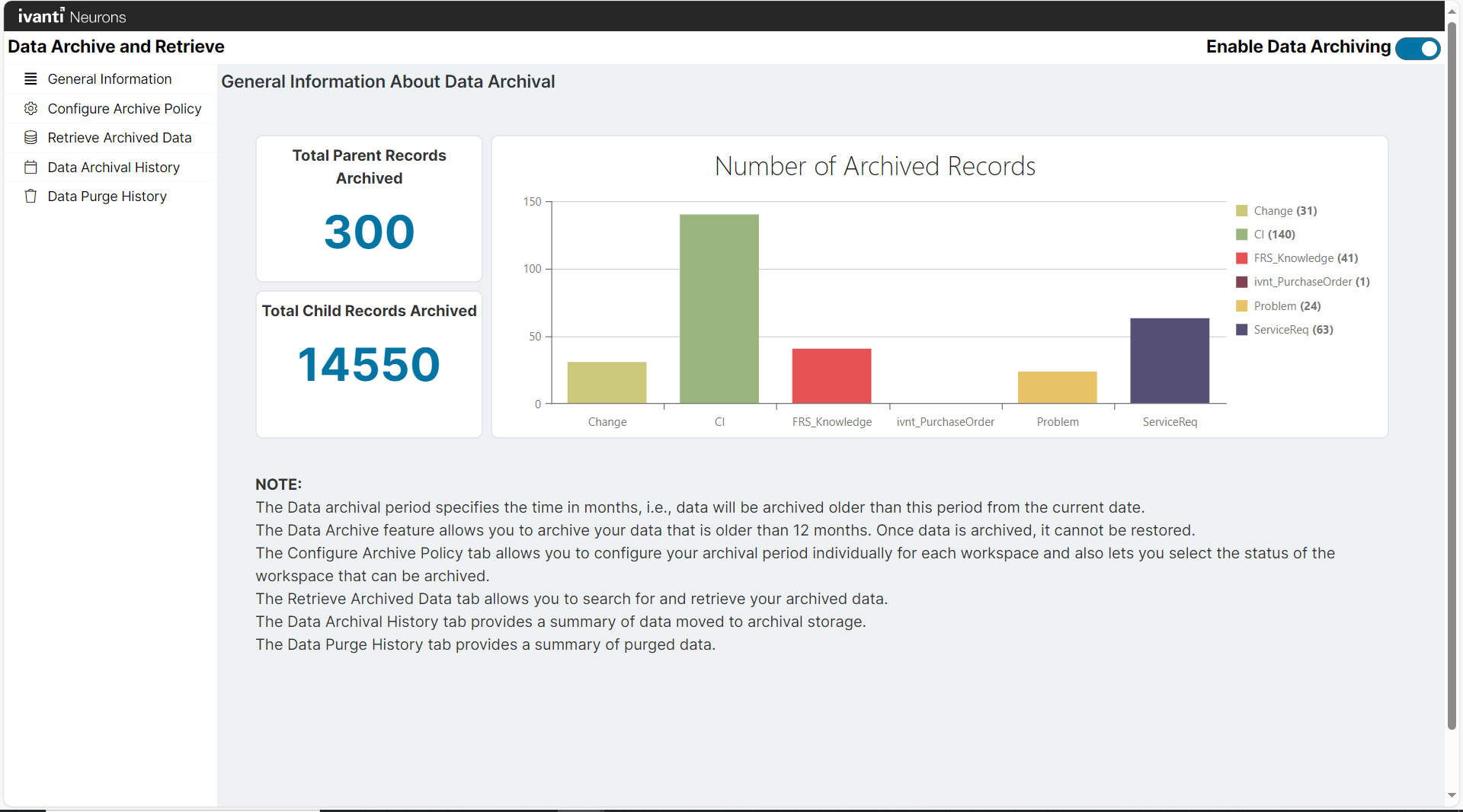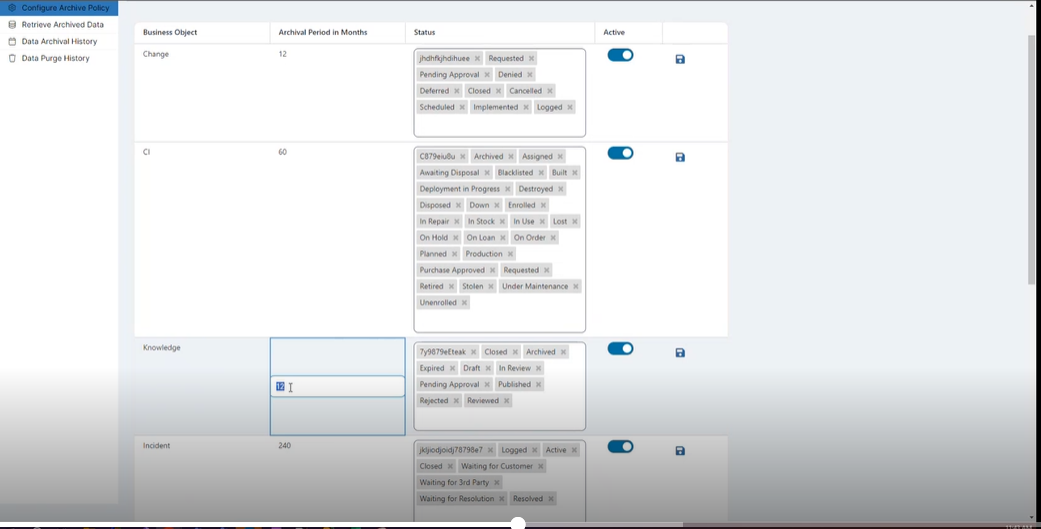Working with Data Archival and Data Retrieval
This section covers the following topics:
Data Archival is the process of transferring data from primary storage to secondary storage for long-term retention. Data retrieval involves accessing and retrieving the archived data as needed based on specific requirements.
The Data Archival feature enhances system performance and ensures compliance with record retention policies by removing outdated records from your production database. This data is then securely relocated to secondary storage hosted within the same cloud landscape.
•Data Archival is only available for cloud deployments.
•Ivanti recommends storing no more than 24 months of inactive data in production.
•Audit tables are not supported for Data Archival.
Before initiating the data archiving process, Ivanti recommends taking the following factors into account:
•Irreversible Archiving: Once the data is archived, it cannot be restored to its original form. Retrieval can only be done through the designated retrieval page.
•Related Records: When you archive a parent record, all related records are archived as well, irrespective of their current state. For instance, archiving a service request record will also archive associated child data, including journals, tasks, events, and more.
•Data Privacy: Before archiving data, ensure that sensitive or personally identifiable information (PII) is either securely deleted or anonymized to align with your organization's privacy regulations.
•Retention Policy: Archived data is stored in secondary storage from the moment of archiving onwards and will adhere to Ivanti's Data Retention Policy.
To enable data archival:
1.From the Configuration console, click Extend > Voice Integration > Data Archive and Retrieve to view the Data Archive and Retrieve workspace.
2.Click Enable Data Archiving toggle button to enable data archival.
To view general information:
1.From the Configuration console, click Extend > Voice Integration > Data Archive and Retrieve to view the Data Archive and Retrieve workspace.
2.Click General Information. The General Information About Data Archival page displays the number of archived records, total parent records archived, and total child records archived.
Use the Configure Archive Policy page to perform the following actions:
•Set the archival period individually for a specific business object (BO).
•Define the status for a business object. Choose from predefined status options available Out of the Box (OOTB), or create custom statuses tailored to your business needs.
Additionally, you can:
•Enable or disable individual archival policies. For instance, if you only want to archive incidents, you can turn off other BOs and activate specific archival policies.
•Default high-level policies are provided, but you can customize archival policies based on your specific requirements.
Use ![]() to enable or disable policies, and click
to enable or disable policies, and click ![]() to save your archival settings.
to save your archival settings.
Currently, the following Business Objects support Data Archival.
•Change
•CI
•Incident
•Service Request
•Problem
•Purchase Order
•Knowledge
•HR Case
To configure an archive policy:
1.From the Configuration console, click Extend > Voice Integration > Data Archive and Retrieve to open the Data Archive and Retrieve workspace.
2.Click Configure Archive Policy. The Configure Archive Policy page appears.
3.Set the archival period, status , or enable or disable the archival policy for business objects based on your requirement.
4.Click ![]() to save the archival settings.
to save the archival settings.
The Data Retrieval tab allows you to easily access and retrieve your archived data. It provides a convenient way to search for specific files or information within the archive and retrieve them as needed.
To retrieve archived data:
1.From the Configuration console, click Build > Extend > Data Archive and Retrieve. The Data Archive and Retrieve page appears.
2.Click Data Archive and Retrieve.
3.Select the business object from the Select BO to Retrieve drop-down list.
4.Under Search Context, select the search criteria. The following search options are supported:
•Keyword: executes a search based on the search keyword in business object. You can search fields that have Full Text search enabled.
•Object Creation Data Range: executes a search based on the date range.
5.Click Search. The archived data is displayed based on the search criteria.
The Data Archival History tab displays the summary of all the actions taken on your data during the archival process.
To view data archival history:
1.From the Configuration console, click Build > Extend > Data Archive and Retrieve The Data Archive and Retrieve page appears.
2.Click Data Archival History. The Data Archival History page displays the summarized status of the archival job . This page displays the following information:
| Column | Description |
|---|---|
| Archive Message ID | Specifies the archive message unique ID. |
| Archive BO | Specifies the Business Object for which the archive was run. |
| Archive Status | Specifies the archive status. |
| Remark | Specifies the comments added while archiving the business object. |
| Created By | Specifies the user role who initiated the archival. |
| Archive From Date | Specifies the date and time when the archival job will start. |
| Archive To Date | Specifies the date and time when the archival job will end. |
| Created Date Time | Specifies the date and time when the archival job is created. |
The Data Purge History tab displays a log of the deletion activities performed on your data, and provides a summary of when and what data was purged.
To view data purge history:
1.From the Configuration console, click Build > Extend > Data Archive and Retrieve. The Data Archive and Retrieve page appears.
2.Click Data Purge History. The Purge History page displays the purged archived business objects. This page displays the following information:
| Column | Description |
|---|---|
| Archive Message ID | Specifies the archive message unique ID. |
| Business Object Name | Specifies the business object name. |
| Purge Status | Specifies the purge status. |
| Remark | Specifies the comments added while purging the archived business object. |
| Purge Data Query Path | Specifies the Azure Blob storage path of a Purge Query for an already-archived data set. The archival record batch count is 100. |
| Completed Date Time | Specifies the date and time when the archived business object was purged. |