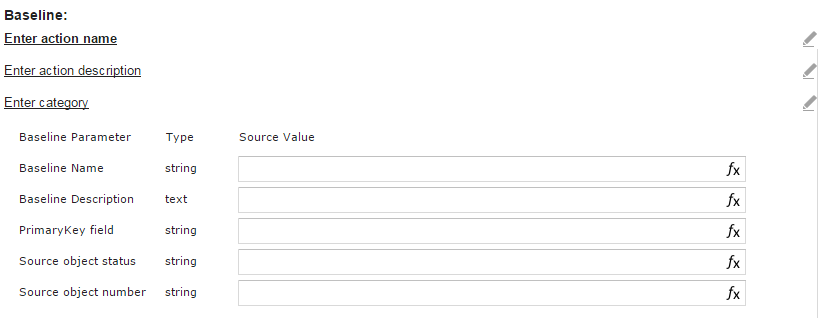Baseline Action
•Graphic Action Designer: Baseline Quick Action
About the Baseline Action
The Baseline action sets a standard baseline parameter value for configuration items that are associated with a change. For example, you can set the RAM for the production server to 4 GB.
Baseline Action
Parameters
| Parameter | Description |
|---|---|
| Enter action name | A unique name for the action. |
| Enter action description | Optional. A description of what the action does. |
| Enter category | Optional. The category. Select from the drop-down list. |
| Baseline Parameter | The source value. |
| Baseline Name | A unique name for this baseline. |
| Baseline Description | A brief description for this baseline. |
| PrimaryKey field | The primary key field of the current business object. |
| Source object status | The status of the source business object for which to run the baseline. |
| Source object number | The ID number of the source business object for which to run the baseline. |
Actions
| Button | Action |
|---|---|
| Save | Commits your settings. |
| Cancel | Exits without saving. |
This action does not respect the Auto-save checkbox option in the Action Settings tab. It does save changes directly to the database, but please ensure that the behaviour you expect still occurs.