Web Service Script Quick Action
•About the Web Service Script Quick Action
•Classic Action Designer: Web Service Script Action
About the Web Service Script Quick Action
The Web Service Script action implements the web service script outgoing integration connection. Instead of creating an integration job to run the script, you can create an action to run it.
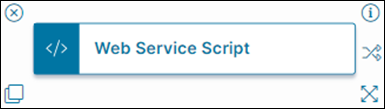
Parameters
To access the parameters select the Action Block to display them in the Settings pane.
Action Block Settings
•Block Label: A unique name for the block. This is useful to identify each action when you have more than one of the same action block added or cloned in the design area.
•Connection: The name of the connection. The connection contains the execution script to run. Select a connection that was previously created from the Web Service Connection workspace. The application only lists connections that are enabled.
See Working with Incoming Web Service Connections for more information about creating web service connections.
•Script Viewer: Opens the Script Viewer. Displays the script that is executed for your selected connection. You cannot edit the script.
Click Save to commit your settings.
Start Block Settings
These settings are accessed by selecting the Start Block, see Start Block Settings.