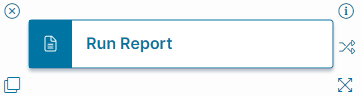Run Report Quick Action
•About the Run Report Quick Action
•Classic Action Designer: Run Report Action
About the Run Report Quick Action
The Run Report action runs a specified report that has been created to support actions.
Parameters
To access the parameters select the Action Block to display them in the Settings pane.
Action Block Settings
- Block Label: A unique name for the block. This is useful to identify each action when you have more than one of the same action block added or cloned in the design area.
- Block Label: Enter a unique label for the Run Report action block.
You can have multiple Run Report action blocks, each running a separate report, in one composite action; therefore, you should populate this field with a unique, descriptive title. See Composite Action Action for more information on composite actions.
-
Report Parameters: Opens the Report Parameters workspace in the Graphical Action Designer.
- Report Name: Select the report you want to run from the dropdown menu.
- Can run for multiple records: Runs the report for multiple records.
- Report Parameters: The parameters automatically appear based on the Report Name chosen. The values are populated by reports marked as Can Run from Run Report Quick Action. See Step 3: Creating a Report
Click Save to commit your settings.
Start Block Settings
These settings are accessed by selecting the Start Block, see Start Block Settings.
This action does not respect the Auto-save checkbox option in the Start Block settings. It does save changes directly to the database, but please ensure that the behaviour you expect still occurs.