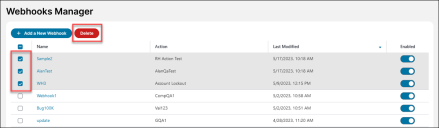Editing or Deleting a Webhook
To Edit a Webhook:
1. In the Settings menu, click Webhooks Manager in the Build section.
The Webhooks Manager opens.
2.Click anywhere in the row for your chosen webhook.
3.On the Update Webhook page, edit the information in the fields.
Note: The endpoint extension is case-sensitive.
4.Click Save.
A confirmation message appears saying Webhook successfully updated.
To Delete a Webhook:
1. Select one or more webhooks to be deleted.
2.Select Delete.
3.Confirm the deletion when prompted.