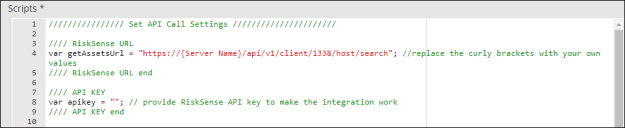Get Configuration Items (CIs)
Configure the script for integration with RiskSense. This links any existing CIs to the event. If there's no existing CI, an Unmanaged Device is created.
To import CIs:
1.Open the Integration Tools workspace.
See About Configuring Data Integration.
For the integration type, use Web Service.
See Working with Incoming Web Service Connections.
Edit the RiskSense Integration - Get CIs.
On the Integration Details page, select Next.
On the Integration Script page, edit the API Call Settings to add the RiskSense API URL and the API Key.
RiskSense API Settings
Select Next.
In the Schedule Settings window, select Next.
Create a schedule to import these events on a regular basis. See Creating a Schedule in About the Schedule Entry and Scheduled Jobs Workspaces.
Select Yes in the Confirmation window.
On the Review and Publish page, select Publish.
Select OK on the Data Import confirmation window.