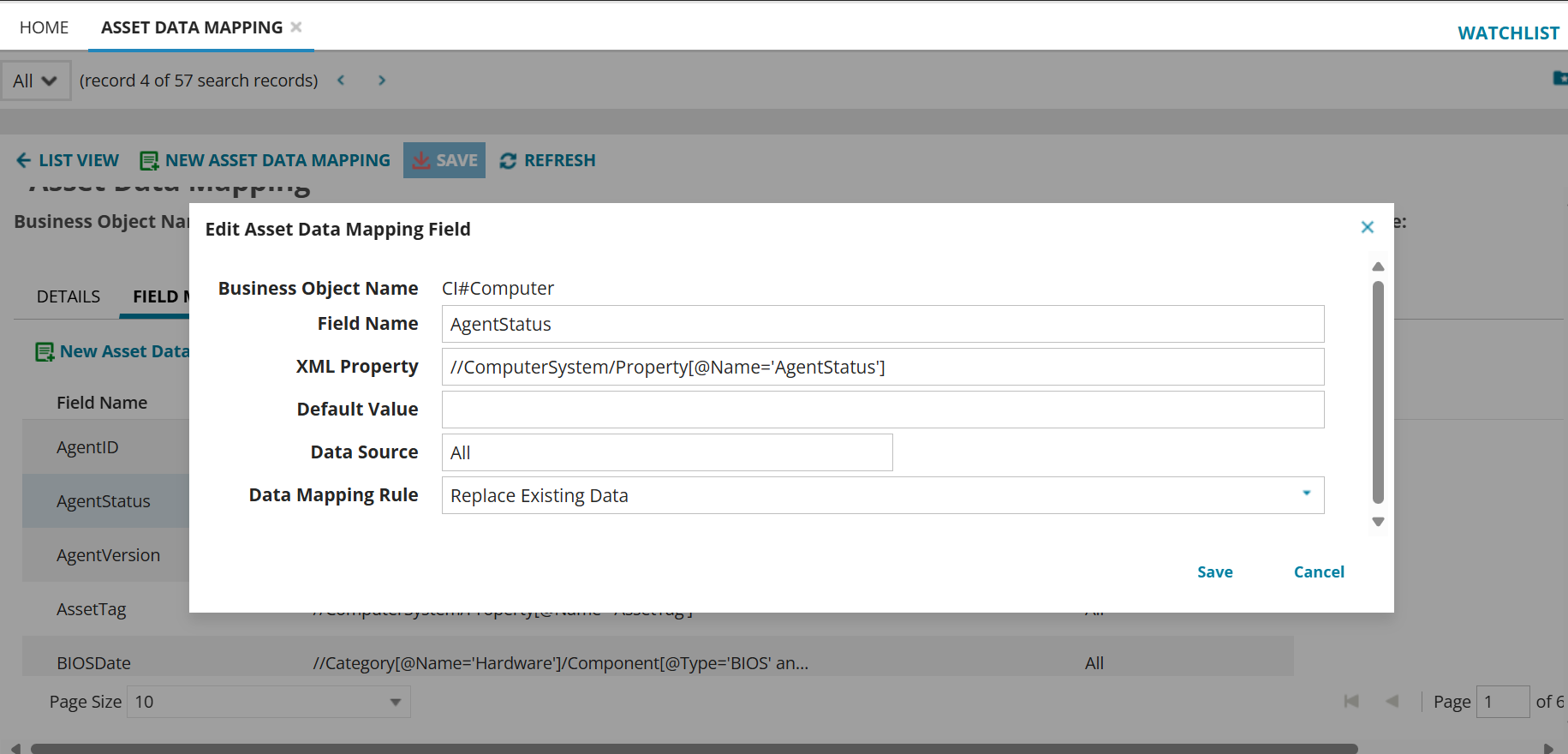Data mapping rules for importing assets
Role: Administrators.
Minimum Version: Ivanti Neurons for ITSM 2024.4.
Feature Availability: Available to both SaaS and on-premises customers.
You can configure data mapping rules for assets imported through Neurons integration. These rules help you to control and customize the mapping of data to:
•Not overwrite the existing field data.
•Add data to a field only if the current field is empty/null.
•Replace the field data with latest data for each import.
If this feature is not available for you by default, import the package from Ivanti Marketplace.
To configure data mapping rules for the importing assets
1.Log in to Neurons for ITSM as an Administrator.
2.Click More on the menu > search and select the Asset Data Mapping workspace.
A list of all the assets is displayed.
3.Select and double-click a record from the list for the asset you wish to set the data mapping rule.
4.In the Asset Data Mapping page, click the Field Mapping tab.
A list of fields for the asset is displayed.
5.Select and double-click a field to set the data mapping rule.
The Edit Asset Data Mapping Field dialog box is displayed.
Edit Asset Data Mapping Field dialog box
6.Click the Data Mapping Rule dropdown list. The following options is displayed:
•Do Not Replace Existing Data - select this to not overwrite the existing field data.
•Replace Existing Data - select this to replace the field data with latest data.
•Replace Existing Data Only if Null - select this to add data to the field only if the current field is empty/null.
7.Select an option of your choice and click Save.
Replace Existing Data is the default option.
8.Repeat steps from 4 - 10 to set data mapping rules for fields of the an asset. To select a different asset, start from step 3.
9.Once done, save and exit the Asset Data Mapping list view.
The next time the asset import/discovery is run, the data gets updated based on the data mapping rules you have configured. View the Hardware Assets workspace or CI workspace to see the results.
The default cache setting for asset data mapping is for 1 hour, so you will be able to observe the changes for your rule(s) only after cache expires.