Baseline Quick Action
•About the Baseline Quick Action
•Classic Action Designer: Baseline Action
About the Baseline Quick Action
The Baseline action sets a standard baseline parameter value for configuration items that are associated with a change. For example, you can set the RAM for the production server to 4 GB.
The Baseline action can run from the CI, FRS_CIComponents and Change business objects only. If you add the Baseline quick action to any other business object type an error message is displayed.
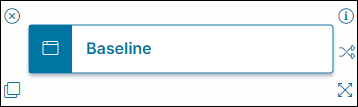
Parameters
To access the parameters select the Action Block to display them in the Settings pane.
Action Block Settings
The parameter fields are shown under the parameter name headings, if these fields are not shown click the parameter name to reveal them. The Type fields are not editable.
•Block Label: A unique name for the block. This is useful to identify each action when you have more than one of the same action block added or cloned in the design area.
•Baseline Name: A unique name for this baseline.
•Baseline Description: A brief description for this baseline.
•PrimaryKey Field: The primary key field of the current business object.
•Source Object Status: The status of the source business object for which to run the baseline.
•Source Object Number: The ID number of the source business object for which to run the baseline.
Click Save to commit your settings.
Start Block Settings
These settings are accessed by selecting the Start Block, refer to Start Block Settings.
This action does not respect the Auto-save checkbox option in the Start Block settings. It does save changes directly to the database, but please ensure that the behaviour you expect still occurs.