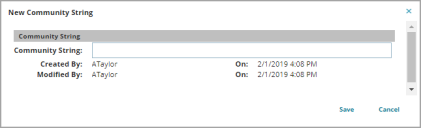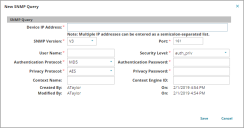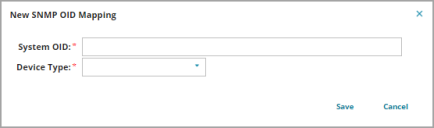Inventory Settings
1.Log in to Neurons for ITSM as a Discovery Manager or Configuration Manager.
2.Open the Inventory Settings workspace. By default, the All the search records are displayed.
3.From the toolbar, click New Inventory Setting. The Inventory Settings window opens. The following options and tabs are displayed, although results may vary depending on the application setup.
Details
1.Enter information into the fields.
Field Description Name A unique name for the new setting. Version Automatically updated by the application each time you click Deploy Settings to make a change and then save the changes. Audit Frequency The frequency of the audit.
Select an option from the drop-down list. We recommend selecting Random Weekday, which means that each computer associated with the Inventory Settings record in the network is audited on a different random weekday.
At
Time to be selected to run the audit.
Purge Audit History Older Than Time to be specified to delete the audit data from the application. Specify the value in months. Max Message Sending Retry The number of retries for a client machine to send the same message if the inventory management server is unable to process it. This option will suspend the agent after the specified number of retries. When the agent is suspended, it no longer sends messages. To reactivate the agent, send a resume agent task for the server. See Updating the Retry Number.
If the value is set to 0, all associated suspended agents resume sending messages automatically.
Collect Software Usage Option selected to audit the software usage on client machines such as used, used once a week, used once a month, not used, etc.
Collect Thin Client Sessions Select to audit terminal (virtual) sessions. See Viewing Remote Virtual Software.
On selecting this option, Collect Software Usage is also selected by default.
Collect Patches and Updates Select to audit patches and software updates on client machines. Agent Task Polling Frequency The frequency (in minutes) that the client agent polls for tasks. The default frequency is 30 minutes. 2.Click Save.
User Input Script
The user input script is used to create an executable that runs on a client. Using the script can configure a dialog box that requires input from the user. This is useful to collect information that is not available by any online discovery method, such as a user's name, department, supervisor, or an asset tag number associated with a machine or device. The script also contains information about how to collect registry key data for specific Windows versions. You can view an example script by clicking Insert Example.
Any data collected this way is stored in the Custom Data tab for the configuration item, and in key-value pairs.
This feature is currently only available for use with Windows operating systems.
1.Click the Insert Example button to view a sample script.
The script consists of the following details:
Field Description Dialog Defines the general dialog characteristics for the executable, such as dialog title, explanatory text, and flags. You can require data entry or allow the user to cancel the operation. The dialog displays on the next application start up of the client. Field1 Use to configure a data entry field from the available choices such as drop-down, free-form text, or a numeric text fields. You can also specify the length of the field and set flags as needed. Field2 Similar options to Field1.
Field3 Use this option to configure a drop-down from which the user must select a value. Registry
Allows for additional logging and discovery of information that was not captured by any other Discovery method. If implemented, the registry key values are retrieved in the next scheduled audit.
Community Strings
This tab lists the SNMP community strings defined for LANProbe.
Perform the following steps to create a new community string:
1.Select New Community String. A dialog box opens.
2.Enter the community string to use for accessing the SNMP devices.
When LANProbe is aware of a new IP or MAC address, it investigates the device-type using SNMP. Contact your network administrator if you are unsure of the values to enter.
3.Click Save.
SNMP Query
This tab allows you to search for SNMP devices (such as routers, switches, and printers) through LanProbe by using IP addresses.
1.Click New SNMP Query. A dialog box opens.
2.Enter one or more IP addresses to query.
3.Select the SNMP version from the list and enter the information. The fields change depending on your selection.
Field Description Device IP Address The IP address of the device. If more than one, enter a semicolon delimited list of IP addresses. If you select SNMP v3, ensure that all devices use the same authentication credentials, or the application cannot discover them.
SNMP Version The SNMP version. Select a version from the list. Port The port number. Community String (V1, V2) The community string (the password to read SNMP data).
User Name (V3) User name. Security Level (V3) The security level. Select an option from the list. Authentication Protocol (V3) The authentication protocol. Select an option from the list. Authentication Password (V3) The authentication password. Privacy Protocol (V3) The privacy protocol. Select an option from the list. Privacy Password (V3) The privacy password. Context Name (V3) Optional. The context name. Context Engine ID (V3) Optional. The context engine ID. 4.Click Save.
LanProbe discovers the devices by capturing broadcast packets. If a new device is detected, the application checks it against the configured SNMP and the address resolution protocol queries to discover the MAC address and host name. If no matches are found, the application creates a configuration item.
5.From the CI workspace, search for the IP addresses that you entered to view the information.
SNMP OID Mapping
This tab allows you map an object identifier (OID) to a device type. Normally, an object identifier picked up by LanProbe allows the SNMP host to discern the device-type from the universal list. If a device shows up as an unknown device-type and you know what the type should be, use this tab to map the OID to a device, such as a switch, router, or phone. After you map an OID, any other devices with the same OID are also mapped to that device type.
If you have more than one inventory setting, you may need to add the OID mapping data to all of them.
1.Select the SNMP OID Mapping tab and click the New System OID Mapping icon. A dialog box opens.
2.Enter the System OID and map it to a device type.
3.Select a Device Type from the list.
Both the System OID and Device Type fields are mandatory.
4.Click Save.
Software Files
This tab lists the software programs set up for auditing.
1.From the toolbar click the link icon
to display a list of files.
2.Navigate to the file to add to the list and click Select.
3.Click Save.
Org Units
This tab lists the organizational units that are assigned inventory settings.
The default configuration is one inventory setting that is applicable to all audited computers. Creating new inventory settings and assigning them to organizational units allows computers in different organizational units to have different settings, should this be necessary.
When the task processor service gets a request for client tasks (from the client agent), it checks whether there are any changes in the inventory settings of the computer by comparing the version of the Inventory settings. The version change when the Deploy Setting button is clicked, and a new setting is deployed and saved.
When you add a new computer, it is usually not linked to an organizational unit. The task processor searches for a root organizational unit that is linked to the computer. If the root organizational unit does not have linked inventory settings, the processor tries to locate default inventory settings to link to the root organizational unit. If default settings are not found, the processor creates new inventory settings and links it to the root organizational unit.
If the organizational unit that is linked to a computer is not the root organizational unit and it does not have inventory settings, then the task processor recursively follows the organizational unit parent links until it finds a root organizational unit or an organizational unit with inventory settings and then applies the settings to the organizational unit in question.
To add organizational units to the list, do the following:
1.From the toolbar, click the link icon
.
2.Navigate to the file, select an organizational unit to add to the list, and then click Select.
3.Click Save.
Gateway Proxy
This tab lists any gateway proxies defined for Windows, Linux, Unix, and OSX clients. (Mac clients are defined in the server address within the saas.ini file on the local installation.) However, the Gateway Data Center Edition can only be installed on a Windows operating system.
1.Enter information into the fields.
Field Description Endpoint Address The address of the endpoint URL.
The default proxy port 8097 is used unless defined in the endpoint address. For example, enter http://company/users:8113.
Priority The priority number of this address. 2.Click Save.
3.To remove a gateway, select the gateway from the list and click the delete icon
.
WiFi Configuration
This tab lists any WiFi configurations used.
1.Click New MDI_WiFiConfiguration. The New MDI_WiFiConfiguration window opens.
2.Enter information into the fields.
Field Description Network Name The name of the network. Encryption The encryption type. Choose from the drop-down list.
None
WEP
WPA/WPA2
Any
Password The network password. Active Makes this configuration active. 3.Click Save.
Audit File Types
This tab allows you to check machines for the number of occurrences of a specified file-type by its extension (such as gz, EXE, dll, or html). The audit reports the number of occurrences and the total size of all files of the specified file type. The top 50 occurrences of file types are listed by default. You can create a specific file type to audit. However, creating a new audit file type overrides the top 50 defaults and only lists the file types that you specify.
1.Click New Audit File Type. The New Audit File Type dialog box opens.
2.In the File Type field, enter the extension of the file type. You do not need to enter a dot (.) before the extension type. The file type is case-insensitive.
3.Click Save. You can enter multiple file types.
The file type data is available in the Extension Histogram tab of the configuration item.
Audit Excluded Folders
This tab allows you to specify files and folders to not audit. In most instances you must specify a full path.
1.Click New Audit Excluded Folder. The New Audit Excluded Folder dialog box opens.
2.Enter the folder name or full path. This is a required field. You can use wildcard characters such as ? and *. For Windows, folder CLSIDs and environment strings such as {d20ea4e1-3957-11d2-a40b-0c5020524153} and %ProgramFiles% are also supported.
3.Select a platform (such as AIX, Windows, or OSX) from the drop-down list.
4.Click Save. You can enter multiple paths or folders to exclude from being audited.
Audit Subnet Configs
This tab allows you to specify subnets of specific switches to either be included or excluded from LanProbe audits. For example, you can enter 10.1.2.3/24 or 172.16.33.9/24.
1.Click New Switch Subnet Config. The New Switch Subnet Config window opens.
2.Enter the IP address.
3.Select an option from the include or exclude drop-down list.
4.Click Save. You can enter multiple IP addresses.
5.Click Deploy Settings.