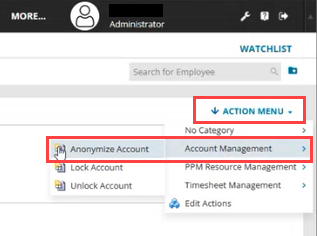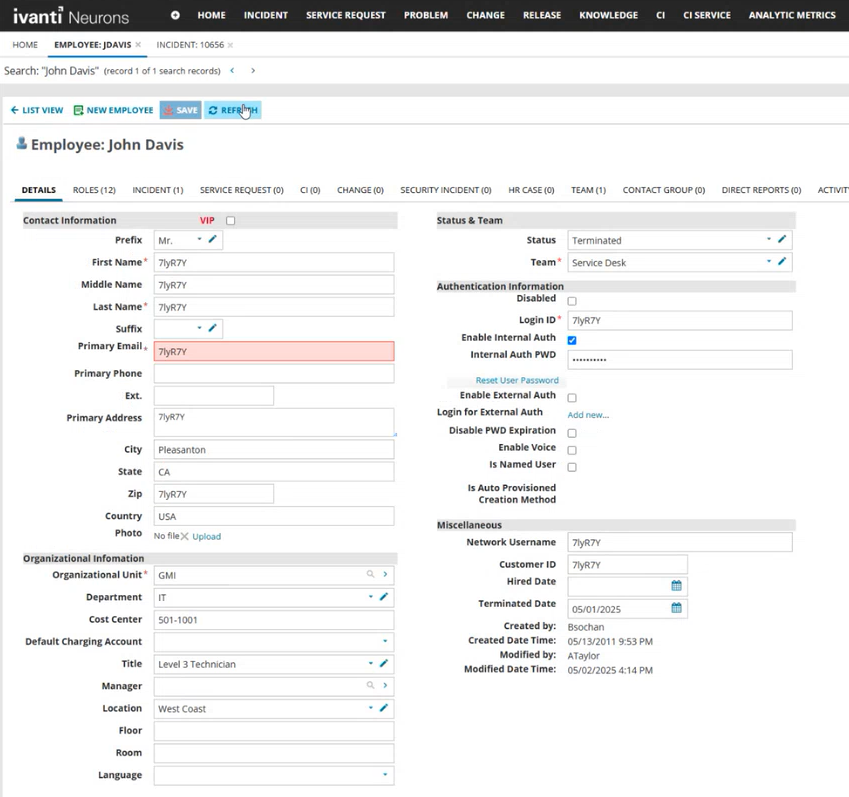Anonymization of Personal Identity Information with GDPR
This feature is considered in a Beta phase for the Neurons for ITSM 2025.3 release. Due to the irreversible nature of this feature, ensure a thorough understanding of its behavior in a Staging or UAT environment before enabling it in Production. For more details contact the Neurons for ITSM support team.
Role: Administrator.
Minimum Version: Ivanti Neurons for ITSM 2025.3.
Prerequisites: Request Ivanti ops-team to enable the EnableGdprAnonymization feature, for more help contact Ivanti Support. Also, add and enable the global constant EnableGdprAnonymization with Type: Boolean and Value: True / False. Refer to the Defining a Global Constants to add the EnableGdprAnonymization global constant.
General Data Protection Regulation (GDPR) requires that data is anonymized when no longer required. This typically happens when an employee or a customer leaves an organization, although GDPR allows the person the 'right to be forgotten' on request.
Based on this you can hide or anonymize the information of an ex-customer or an ex-employee.
Use Case
To anonymize the information of an entity:
1.Sign in to Neurons for ITSM as an Administrator.
2.Go to Employee console and select the employee's record you want to anonymize.
3.Select the Status as Terminated, then go to Action Menu and select the action to Anonymize the information. For more information to create your own Quick Action menu refer to Quick Action guide.
4.Confirm the prompt to anonymize the employee information.
This anonymization is irreversible. Once anonymized, the entity's identifiable information cannot be reverted.
In case there are additional fields being used to store PII that are not marked by default, you can map that field's Field Annotations to PersonalIdentifiableinformation from the Employee Business Object in the configuration console. To do this:
1.Log in to Neurons for ITSM as an Administrator
2.Go to Build > Business Object >search for Employee business object > Field > select the field you want to map.
3.In the Field Annotations select the PersonalIdentifiableinformation and Save
Anonymization applies only to fields within the Employee business object that are annotated with PersonalIdentifiableInformation. It also applies to fields in other business objects that are linked to those Employee fields marked as PII, including audit history. For example, the customer field in the Incident business object is anonymized if it is linked to the Employee business object, such as the Name field.