Expression Editor
Log in as Administrator.
-
Select the
 icon on the toolbar.
icon on the toolbar.
The settings window opens. -
In the Settings menu, select Business Objects under Build.
-
In the Business Objects page, select Incident > Business Rules.
-
Click Expand Rules.
-
Either Add a Rule or edit a Business Rule.
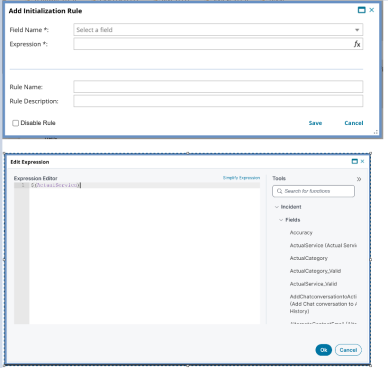
-
In the +Add Rule pop-up:
-
Select a Field Name from the drop-down menu.
-
In the Expression field, click the function icon ( ).
The Edit expression window opens. -
Select the appropriate expressions from the Tool Editor.
The expression selected displays in the editor. -
Add a Rule Name and Rule Description.
-
-
Select Save.