This view lists all the third-party software that you've published. Use it to quickly confirm that the
software you published while managing products are available in the System Center Configuration Manager
Software Library Workspace.
To open this view:
- From the Workspace (the lower panel on the left), make sure that Administration is selected.
- From the Administration tree, select .
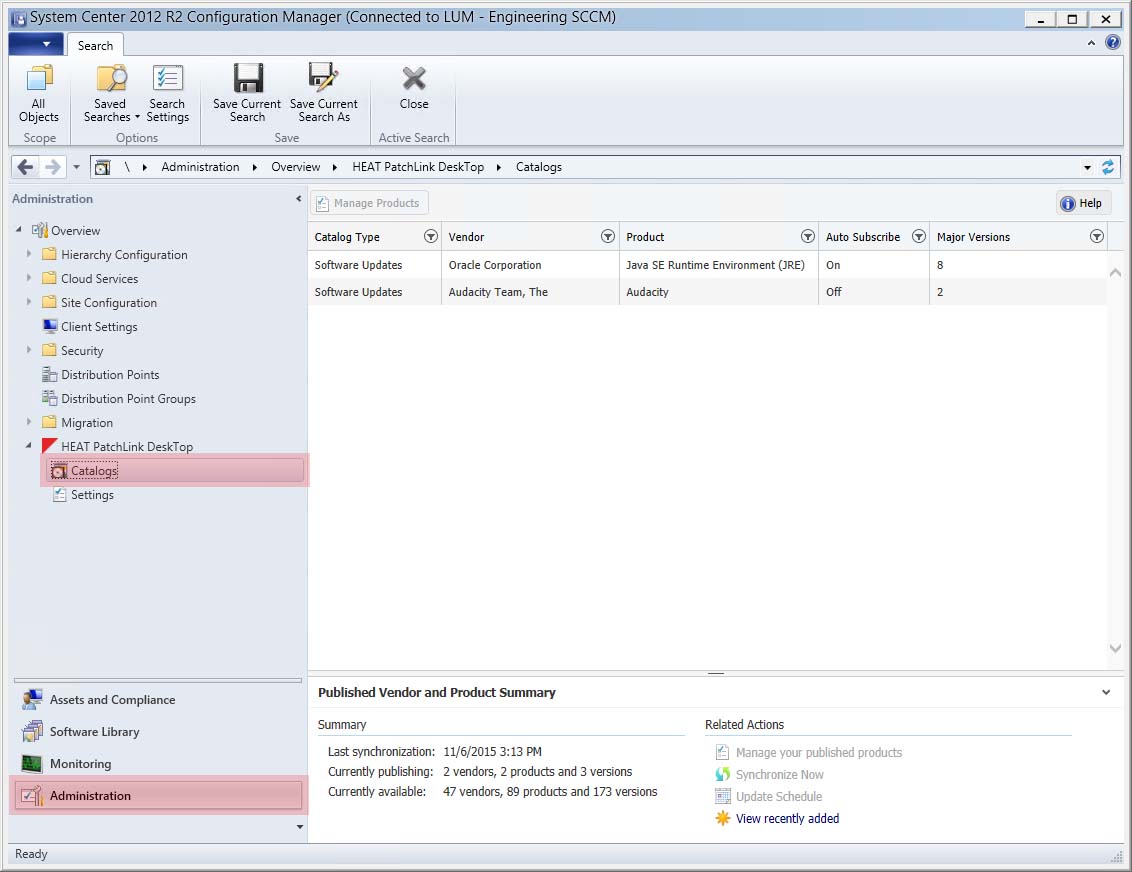
Buttons
-
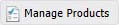
- Opens a list of 3rd-party software available for publication. Select software from the list to publish it. After publication completes, the software is available for deployment in the Software Library Workspace.
Table
All third-party software published (or scheduled for publication) are listed in the Catalogs table. This is only a list of what the HEAT PatchLink DeskTop Console Plug-in is managing. All the software that is actually published is listed on All 3rd Party Software Update Bundles.
Tip: Filter the table to reduce the number of items listed. Click  to toggle the filters.
to toggle the filters.
- Catalog Type
- The catalog type that the software is included within.
- Vendor
- The vendor that created the software.
- Product
- The product that you've published to System Center Configuration Manager.
- Auto Subscribe
- Indicates whether HEAT PatchLink DeskTop for System Center automatically publishes new versions of this product when they becomes available from HEAT Cloud Services.
- Major Versions
- The versions of the product that you've published. Multiple versions can be published at once.
Published Vendor and Product Summary
Some additional information about your publishing history is displayed below the table. This info can be expanded or collapsed.
- Summary
- This section contains a brief overview of your last sync time and your publishing history.
- Related Actions
- This section contains shortcuts to the standard HEAT PatchLink DeskTop for System Center features.
