Many of the views for HEAT PatchLink DeskTop feature lists of items that can grow large with time. To find specific
items you're looking for in these large lists, use the filters available in each column header. There are several different filters
available in HEAT PatchLink DeskTop, and this reference contains some guidelines for using them.
Open a filter by clicking the filter icon ![]() that appears in any HEAT PatchLink DeskTop table.
that appears in any HEAT PatchLink DeskTop table.
- If you're filtering a column that has limited number of possible values, you'll only be able to use the Is equal to filter. The drop-down list that's below it will contain all the values possible for the column. Select a value and click Filter.
- For columns that contain text strings, more filters will be available. Select the filter you want to use from the drop-down,
type your text in the field, and then click Filter. You'll be able to choose from these filters:
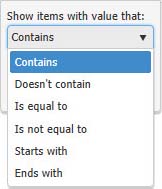
- For columns that contain dates, you'll be able to filter around that specific date, before it, or after if. You can choose a
date by entering a date in a mm/dd/yyyy format, or by clicking the
 icon. You'll be able to choose from these filters:
icon. You'll be able to choose from these filters: 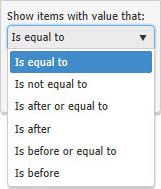
- Whenever you're done filtering the table, click Clear to remove the filters.
- Filters clear automatically whenever you leave a view.
