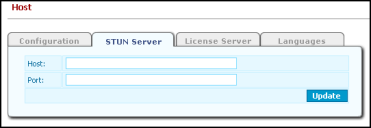Voice
STUN Server Configuration
STUN (Simple Traversal of UDP through NATs) is a network protocol allowing a client behind a NAT (or multiple NATs) to find out its public address, the type of NAT it is behind and the internet side port associated by the NAT with a particular local port. This information is used to set up UDP communication between two hosts that are both behind NAT routers. If your telephony system uses a STUN server, configuration settings need to be made in the Management Portal. To configure STUN when Ivanti Voice is in a different NAT network than the softphone clients, see NAT Configuration.
To Configure the STUN Server Settings:
1.On the Management Portal menu window, click System Configuration > Host. The Configuration page opens.
2.Click the STUN Server tab.
3.Enter your Host and Port settings.
4.Click Update and Commit Changes buttons to enact your changes.
Was this article useful?
The topic was:
Inaccurate
Incomplete
Not what I expected
Other
Copyright © 2018, Ivanti. All rights reserved.