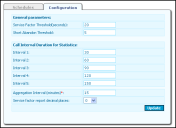Voice
Service Factor Threshold
Ivanti Voice has a timer called the Service Factor Threshold useful for tracking the performance of an agent and the handling of calls for a service. The timer starts when a call goes into a queue; the timer stops when after the number of seconds you specify in the Service Factor Threshold expire.
The default Service Factor Threshold is 20 seconds.
To Change the Service Factor Threshold Default:
1.Access the SME configuration page (Management Portal > System Configuration > Contact Center Server > SME) and click the Configuration tab.
2.In the Service Factor Threshold field, enter the number of seconds you want to use as the threshold.
3.You can also specify the number of decimal places on the service factor report by selecting the number in the Service factor report decimal places field.
4.Click the Update and Commit Changes buttons to enact your changes.
5.Restart the SME server to enact the changes to the service factor threshold.
Was this article useful?
Copyright © 2019, Ivanti. All rights reserved.