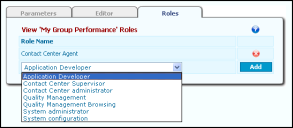Voice
Roles Tab
The Roles tab displays a table listing the roles granted access to the view.
If the Roles tab of the view configuration does not list any roles, all Web Statistics users can access the view from the View List on the user interface; however, if the Roles tab lists one or more roles, then only users with one of the listed roles can access the view.
The drop-down list at the bottom of the table contains all roles configured in Ivanti Voice but not included in the table.
To Add a Role to the Table:
1.Select the role from the drop-down list at the bottom of the table, then click Add. The table refreshes, and the role displays in the table and is removed from the drop-down list.
2.Click the Commit Changes button to enact the change.
To Remove a Role from the Table:
1.Click the red x icon next to the role.
2.Click OK to confirm the deletion.
3.Click the Commit Changes buttons to enact the change. The role is removed from the table and displays again in the drop-down list.
Was this article useful?
Copyright © 2019, Ivanti. All rights reserved.