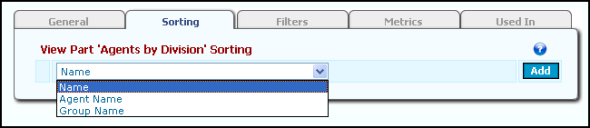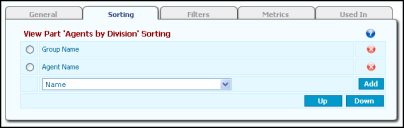Voice
Sorting
The Sorting tab lets you configure which properties the view part considers when alphabetically sorting agents, agent groups, and services.
Agents, agent groups, and services have the following properties:
•Name - For agents, this property is the same as the Agent Name property. For services, this property is the name of the service.
•Agent Name - Populated only for agents; this property is empty for services and agent groups.
•Group Name - This property is populated only for agents and agent groups; this property is empty for services.
Example: To sort all agents alphabetically by name in a table, select the Agent Name property. To sort agents by their agent groups and then sort agents alphabetically within the group, select Group Name first, then select Agent Name.
To Configure the Sort Criteria:
1.Select the object property by which you want the view part to sort, then click the Add button.
2.Add a second and third sorting configuration if needed. Use the radio buttons next to each sorting configuration in conjunction with the Up and Down buttons to rearrange the sort sequence.
3.Click the Update and Commit Changes buttons to enact the changes.
Was this article useful?
Copyright © 2019, Ivanti. All rights reserved.