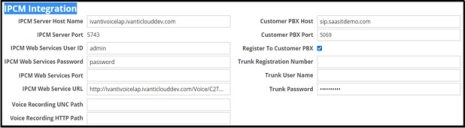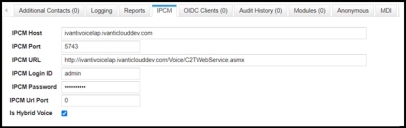New Features
This section describes the major features in this release. For more information, see the Voice online help from Ivanti product documentation page.
Main focus of this release is to address some of the security vulnerabilities ofVoice.
•Improved Documentation of Javascript Block
The help page for Javascript Block is modified to list more details of the objects and methods that are supported to be used in the block.
•Timeout Sub Block
The application blocks which depends on responses from external servers such as Ivanti Service Manager, SMS gateways, and Twitter is provided with a timeout sub block. In case of a timeout while reaching these servers, the application is routed to the sub block. This enables to add customized handling for timeout events.
•Security Enhancements
Following changes are made in this release to address some security issues.
•File upload
There are two locations in Voice admin portal where file upload is allowed.
•System Configuration > License Server > Upload/Check
•Log Viewer > Export/Import Logs
The file upload is now limited to files with extensions, “.lic” for License file and “.mdb” for imported Logs.
•HTTP Headers
Voice Web portal will add the following headers in HTTP responses sent to clients.
•X-Frame-Options
•X-XSS-Protection
•Content-Security-Policy
•Cache-Control
•X-Content-Type-Options
•Configuration Changes
The Click2Talk webservice is hosted on IIS as an asmx web service. The URL for accessing the webservice is https://<Voice Machine domain name/IP Address>/Voice/C2TWebService.asmx.
You must install IIS and a site binding must be created in IIS for the Voice application with a valid SSL Certificate to access the webservice through HTTPS.
Follow the below steps to apply the new configuration:
1.Disable Business rule
The following business rules must be disabled under FRS_IPCM_integration Business Object in Ivanti Service Manager SaaS Integration to configure the asmx Webservice URL.
Initialization Rules Changes
Change the status to OFF for FRS_IPCM_Integration.IPCMUrlPort(Default) IPCMUrlPort = 2323 as shown below.
Editing and Calculation Rules Changes
Change the status to OFF for the following rules.
•Whenever IPCMServerHost is changed set IPCMUrl = @(“http://” + IPCMServerHost + “:” + IPCMUrlPort)
•Whenever IPCMUrlPort is changed set IPCMUrl = @(“http:/” + IPCMServerHost + “:” + IPCMUrlPort)
2.Change IPCM Integration Configuration
Change the IPCM Integration configuration in Hybrid Configuration of Voice Integration in AdminUI as shown below:
Configuration Examples:
Voice Machine Domain Name: ivantivoicelap.ivanticlouddev.com
IPCM Server Host Name : ivantivoicelap.ivanticlouddev.com
IPCM Web Services Port : Leave empty
IPCM Web Service URL : http://ivantivoicelap.ivanticlouddev.com/Voice/C2TWebService.asmx
3.Modify Configuration in Tenant/ConfigDB
Modify the configuration in Tenant as shown below:
IPCM Host: ivantivoicelap.ivanticlouddev.com
IPCM URL : http://ivantivoicelap.ivanticlouddev.com/Voice/C2TWebService.asmx