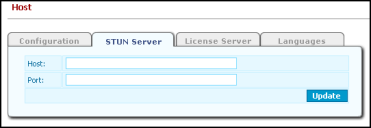STUN Server Configuration
STUN (Simple Traversal of UDP through NATs) is a network protocol allowing a client behind a NAT (or multiple NATs) to find out its public address, the type of NAT it is behind and the internet side port associated by the NAT with a particular local port. This information is used to set up UDP communication between two hosts that are both behind NAT routers. If your telephony system uses a STUN server, configuration settings need to be made in the Management Portal. To configure STUN when Ivanti Voice is in a different NAT network than the softphone clients, see NAT Configuration.
To Configure the STUN Server Settings:
1.On the Management Portal menu window, click System Configuration > Host. The Configuration page opens.
2.Click the STUN Server tab.
3.Enter your Host and Port settings.
4.Click Update and Commit Changes buttons to enact your changes.