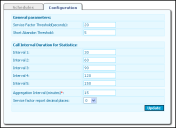Queue Stages
Queue stages are a series of timers that begin when an initiating event occurs, and end a configurable number of seconds later. The initiating event for the first queue stage is the answering of a call or a call entering the Queued state. The initiating event for subsequent queue stages is the expiration of the preceding interval (i.e., the second queue stage begins when the first queue stage expires, the third begins when the second expires, etc.). After the fifth queue stage expires, the Beyond escalation period begins and continues indefinitely.
The default queue stages are 30 seconds each:
•The first queue stage starts when the initiating event occurs and ends 30 seconds later.
•The second queue stage starts at 30 seconds after the initiating event and ends 60 seconds later.
•The third queue stage starts at 60 seconds after the initiating event and ends 90 seconds later.
•The fourth queue stage starts at 90 seconds after the initiating event and ends ninety 120 later.
•The fifth queue stage starts at 120 seconds after the initiating event and ends 150 seconds later.
To Configure Queue Stages:
1.Access the SME configuration page (Management Portal > System Configuration > Contact Center Server > SME).
2.In the interval fields below the Call Interval Duration for Statistics heading, enter the number of seconds you want Ivanti Voice to wait, after the initiating event, before ending each queue stage. You do not configure when queue stages start; only when they stop.
Increase the number of seconds for each interval. For example, if the first queue stage stops at 20 seconds, configure the second interval to stop at 21 seconds or later. Configuring a subsequent interval to stop sooner than a preceding interval will result in a failure to report values for the subsequent interval.
3.Click the Update and Commit Changes buttons to enact your changes.
4.Restart the SME server to enact the changes to staging intervals.
To view escalation statistics, click the Staging tab at the bottom of the right pane of the Statistics Console. The Staging tab is available if you select an individual agent, agent group, or service in the hierarchy, and displays the escalation statistics for the object you select in the hierarchy.
Statistics Based On Queue Stages
Calls in Queue on Queue Stages
The number of calls waiting in the queue for the duration of each queue stage. For example, if you are using the default queue stages:
•Queue stage 1 of this statistic displays the number of calls in the Queued or Delivery Pending states for up to 30 seconds.
•Queue stage 2 of this statistic displays the number of calls in the Queued or Delivery Pending states from 30 to 60 seconds.
•Queue stage 3 of this statistic displays the number of calls in the Queued or Delivery Pending states from 60-90 seconds, etc.
The Beyond row of this statistic displays the number of calls waiting in the queue after the fifth queue stage ends.
Calls Answered on Queue Stages
The number of calls answered during each queue stage. For example, if you are using the default queue stages:
•Queue stage 1 of this statistic displays the number of calls answered within 30 seconds after entering the Queued state.
•Queue stage 2 of this statistic displays the number of calls answered between 30 to 60 seconds after entering the Queued state.
•Queue stage 3 of this statistic displays the number of calls answered between 60-90 seconds after entering the Queued state, etc.
The Beyond row of this statistic displays the number of calls answered after the fifth queue stage ends.
Calls Abandoned on Queue Stages
The number of calls abandoned while in the queue during each queue stage. For example, if you are using the default queue stages:
•Queue stage 1 of this statistic displays the number of calls abandoned within 30 seconds after entering the Queued state.
•Queue stage 2 of this statistic displays the number of calls abandoned between 30 to 60 seconds after entering the Queued state.
•Queue stage 3 of this statistic displays the number of calls abandoned between 60-90 seconds after entering the Queued state, etc.
The Beyond row of this statistic displays the number of calls abandoned after the fifth Queue stage ends.