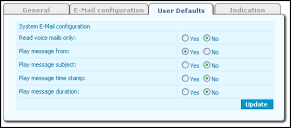User Defaults Configuration
Click the User Defaults tab on the Unified Messaging page to access the default settings that configure what Ivanti Voice does when users call the Access application. Ivanti Voice applies these settings to each user profile. You can override these settings on a user-by-user basis when configuring individual user profiles. Refer to Unified Messaging Tab Configuration.
To Configure the UM Settings on the User Defaults Tab:
1.In the Management Portal, click System Configuration > Users > Unified Messaging.
2.On the User Defaults tab, select Yes or No for the following:
•Read voice mails only - Configures Ivanti Voice to read only voice mail when this user calls the Access application. Ivanti Voice does not read email to this user if you select this option.
•Play message from - Configures Ivanti Voice to announce the name of the message sender.
•Play message subject - Configures Ivanti Voice to announce the subject of the message (if provided).
•Play message time stamp - Configures Ivanti Voice to announce the time Ivanti Voice received the message.
•Play message duration - Configures Ivanti Voice to announce the amount of time the message lasts.
3.Click the Update and Commit Changes buttons to enact your edits. Proceed to MWI Configuration (Indication Tab) to complete the UM system-wide settings configuration.