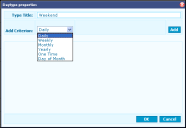Day Types
The Day Types page (Management Portal > System Configuration > Applications > Day Types) lets you define the types of days available in the Criteria Builder when configuring the start criteria for applications.
Ivanti Voice stores day type values in shared tables. Redefining a day type automatically affects any Applications Selector configuration referring to the redefined day type in its start criteria.
You can define day types that happen at intervals (such as daily, weekly, monthly, or yearly), or one time only.
To Configure a Day Type:
1.On the Day Types page, click New.
2.The Daytype Properties dialog box opens.
3.Type a name for the day type in the Type Title field.
4.In the Add Criterion field, select the interval. If you select One Time, you must also specify the date.
5.Click the Add button.
6.Click the Update and Commit Changes buttons.