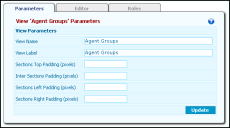Parameters Tab
The Parameters tab enables you to name and label the view, and to establish the location of the view parts with regard to their distance from the top, left, right cell borders and from other view parts within each cell. You can also select a background color for the view.
•View Name - This is the name displayed on Web Statistics configuration pages in the Management Portal.
•View Label - The name of the view as it displays in the Web Statistics UI.
•Sections Top Padding - The number of pixels between the top border of the cell and the top of the highest view part inside the cell.
•Inter Sections Padding - The number of pixels between view parts inside each cell.
•Sections Left Padding - The number of pixels between the left border of the cell and the left-most view part inside the cell.
•Sections Right Padding - The number of pixels between the right border of the cell and the right-most view part inside the cell.
•Background color - To select a background color for the view, either type the hexadecimal code of the color, or click the browse button and select the color from the palette that opens. The default is white.
When Configuration for the Parameters Tab is Complete:
•Click the Update and Commit Changes buttons to enact the changes.