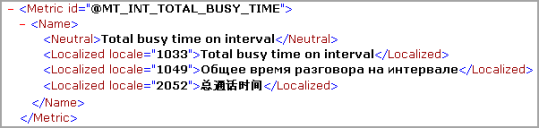Localize Statistic Names on the Statistics Console
Ivanti Voice dynamic localization of statistic names utilizes the locale IDs in Microsoft Windows national language support. Monitoring applications (clients of the SME server) specify the locale ID of the user’s language when requesting statistical data. The SME looks up the locale ID and returns the statistical data using the associated localized statistic name. This enables you to customize Ivanti Voice so a user in Moscow can view statistical data in Russian while a user in Mexico City views the same statistical data in Spanish.
To Localize a Statistic:
1.Add a Localized child element to the Name element for the statistic.
2.Give the Localized element the mandatory attribute locale, which specifies the Windows Locale ID for which the name is localized.
The Windows Locale ID is a combination of language identification, regional sub-language identification, and sorting order. The SME ignores the latter but SME clients can use it.
3.Enter the localized statistic name in the Localized element.
4.Save the HostConfiguration.xml file.
Example: The following shows the XML code for localizing the Total busy time on interval statistic to Russian and Chinese.
If a client requests the localized name of a statistic that is not localized, Ivanti Voice returns the statistic name specified in the <Neutral> element.