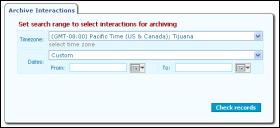Archive Interactions
The Archive Interaction page (Management Portal > Reporting > Archive Interactions) enables you to archive interaction data and remove it from the database (freeing up critical space on the server, since .wav files are usually very large files).
To Archive Interactions:
1.Select your time zone from the drop-down list.
2.In the Dates field, select the time frame from which you want to retrieve interaction records. Either select a defined period such as Today, or select the Custom option and specify a range in the From and To fields.
3.If you select the Custom option in the Date field, in the From field specify the earliest date and time from which you want the search to retrieve interaction records. Either click the calendar icon next to the field and specify a date and time in the pop up screen, or type the date/time in the field using the following format: <month>/<day>/<year> <hour>:<minute>:<second>. For example: 06/05/2006 15:53:25
4.If you select the Custom option in the Date field, in the To field specify the latest date and time from which you want the search to retrieve interaction records. Either click the calendar icon next to the field and specify a date and time in the pop up screen, or type the date/time in the field using the following format: <month>/<day>/<year> <hour>:<minute>:<second>. For example: 06/05/2006 15:53:25
5.Click Check Records. The archive Summary information appears.
6.Click Next.
7.On the Archive Interactions page, select the Archive options:
•Remove data from source database after successful archive - Select this option to remove the archived data from the database (otherwise the archived data will remain on the server database after archiving).
•Use custom archive destination path - Select this option to specify the file location for the archived data. The default location is: C:\Program Files\Ivanti\IP Communications Management\CfgStudio\Interactions Archive.
8.Click Archive.