Specifying the Database Server
Once you have entered the information for the Management Point server, you need to create the DSM Database (DSMDB). For the Management Point, the first stage is to set up the link to a database system in which the DSMDB is created. Specify the name of your database server in Name of the Database Server: If used, enter the database instance as well.
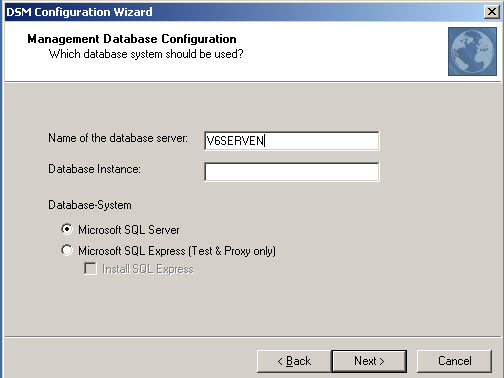
Configuring the DSM Database (DSMDB)
The next step is to configure the DSMDB. Enter the details of the database system user who will be assigned read and write permissions for the DSMDB in the User Name: and Password: text boxes.
- SQL Server should not be used with the Case-sensitive option. Otherwise problems may occur when importing data or searching for data in the console!
In the Parameters: box, the Wizard enters various default values, including the name of the database (DSMDB). You can usually just accept these parameters.
If a database of the same name already exists, or you select an existing database, the DSMDB is created in the existing database.
If you want to change the name of the database or other database configurations, click Configuration to call up a dialog box where you can make all the necessary adjustments. You can also select a database that you have already prepared.
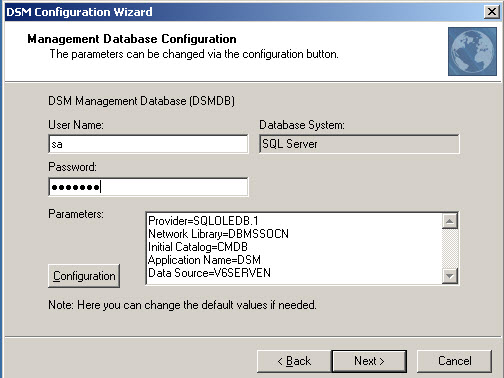
Before using this dialog box, you should ensure that you have a sufficient understanding of the database system concerned. Change the parameters only if specific adjustments are necessary. Pay attention to the syntax of your DBMS.