Configuring the Protocol for the Distribution Service - Example
This example shows which configuration is recommended for a site that is accessed via HTTP. We recommend that you follow the infrastructure configurations displayed in the figure below:
- Example A: A new site with HTTP connection to the Central Depot: Central Depot with distribution service / New site with Master Depot and distribution service
- Example B: Additional depot in the new site: Central Depot with distribution service / New site with Master Depot and distribution service / Local depot
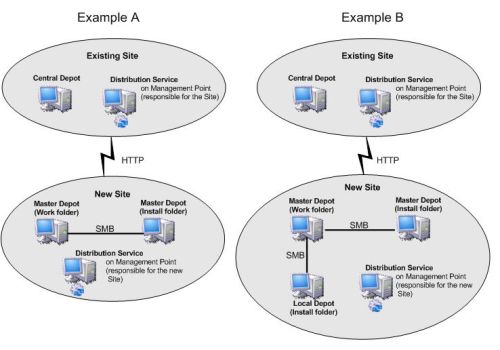
Create a new region with a new site and a Master Depot. The region is required for configuring the Work/Work distribution in the site.
First, please install a new site and then configure the site for HTTP as transfer protocol.
- Set up the infrastructure
- Configure the infrastructure for HTTP
The following figure shows how the infrastructure should look like when you are finished:
|
|
The region Europe contains the Central Depot of the organization Travel Agency. The new region Asia with the new site Shanghai contains two depots: ShanghaiDepot is the Master Depot and is configured for SMB and HTTP. The TongliDepot is a local depot and only configured for SMB. The distribution service on the Management Point in the Shanghai site receives the packages from the Central Depot and distributes them to the TongliDepot. |
Create a new infrastructure first:
- Open the Infrastructure view.
- Select Expert mode from the tool bar.
- Unlock the configuration database.
- Go to the Navigation window.
- Create the new region (Asia) on ORG level.
The region is required for configuring the Work/Work distribution in the site (second step).
- Install a new site (Shanghai) with a Master Depot (ShanghaiDepot) in the region Asia.
- Install a Management Point with a distribution service in the new site.
- Install another local depot in the new site.
Configure HTTP as transfer protocol for the infrastructure you just created:
Open the Distribution section in the
region's configuration table and
specify the following settings: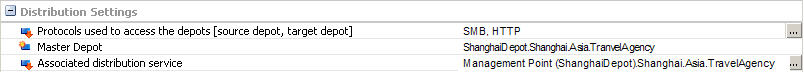
- Change
the protocol settings to SMB, HTTP in the setting Protocols
used to access the depots [source depot, target depot].
This allows the distribution service to read the Central Depot's Work directory via SMB and to write to the Master Depot's Work directory via HTTP. Data will be transferred between the two depots via HTTP. - Enter the Master Depot ShanghaiDepot.Shanghai.Asia.TravelAgency in the Master Depot setting.
- Enter the new distribution service in the Associated distribution service setting; this distribution service will collect the data from the Central Depot and store it in the new site's Master Depot.
If it is not possible to transfer data in this direction because the new site resides in a DMZ, the existing distribution service will be responsible for distributing data and entered as associated service.
Open the Distribution section in the Site's configuration table and specify the following settings:
- Enter the new distribution service as associated service for the new site.
- Change the protocol settings to SMB, HTTP in the
setting Protocols used to access the depots [source depot, target depot]
for the Master Depot so that the local distribution from the Work to the
Install directory can be executed via SMB.
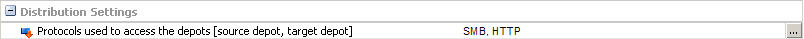
- Configure the local depot for SMB. HTTP can be specified additionally.
