Configuring the Transfer Protocols for Client Access
By using different transfer protocols you can easily distribute data to clients with different protocols; you can specify which clients will be supplied with data via SMB and which clients via HTTP for every depot.
A precondition for this setting is that the depot has been set up for both SMB and HTTP support. If a depot supports only one protocol, the client will use the specified protocol.
Management Points always use the SMB protocol to access its Master Depot. Therefore all Master Depots of a site must support at least SMB.
There are two steps to check which protocol a client uses. The system checks for SMB first and second for HTTP. When a client is set to use the SMB protocol, data will be transferred via SMB.
How to control data supply to clients independent of the protocol:
- Select the Infrastructure view.
- Open the configuration database.
- Select the depot you want to configure in the infrastructure tree.
- Select
the Properties command.
The Properties dialog is opened. - Open the SMB Protocol tab.
First, please specify an include list:
- Select New and then enter an Address Type (e.g. IP name) the range will apply to.
- Specify the address range of the clients that will receive the data via the SMB protocol.
Then, specify an exclude list:
- Select New and then enter an Address Type (e.g. IP name) the range will apply to.
- Specify the Address Range of the clients that will not receive the data via the SMB protocol.
- Select
the filter you just created in the Address Type
column and then click Exclude
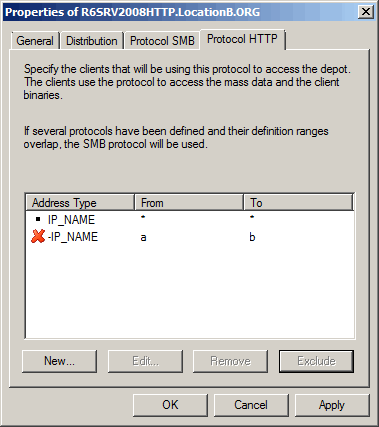
You can define several include and exclude lists and also change them to refine your address ranges. A list can be changed later on by clicking Include/Exclude.
- Select the HTTP
Protocol tab.
Define the include and exclude lists for the HTTP protocol as described in steps 6 through 9. - Click
Apply and then OK.
The Properties dialog is closed. - Close the configuration database to save the changes.