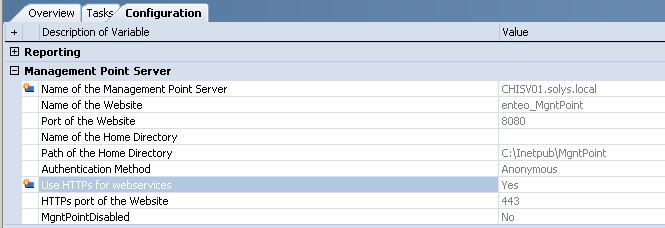Using HTTPS for Web Services
To use HTTPS for management point web services you have to add a second binding for HTTPS in the IIS settings of the enteo_MgntPoint web site.
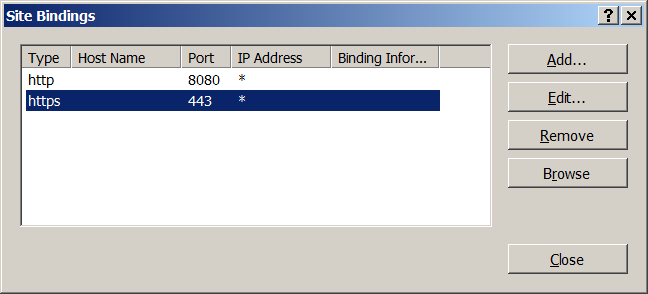
Make sure that in the SSL settings of the site the setting Client Certificates - Ignore is selected.
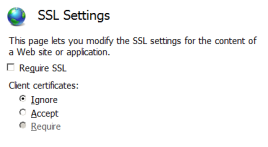
For the BlsClientManagement Web Service, it is also possible to select Client Certificates - Require on the IIS. The precondition is that the managed computers have a matching certificate in their certificate store. You don't need certificates for users.
In the Infrastructure view of the DSMC you can now set the value Management Point Server > Use HTTPS for web services in the section Yes on the appropriate Management Point and the value HTTPS port of the Website to the port number that you have used for the HTTPS binding of the website.