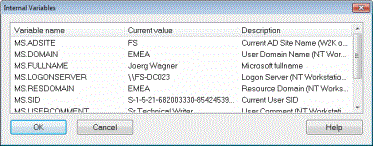ORG Properties - Network
The Network tab contains a list of installable network drivers.
Open the Properties  of the ORG in the Infrastructure view's menu.
of the ORG in the Infrastructure view's menu.
DSM's network drivers are used to determine the user's name, group membership, the workstation name for his computer, and the name of the log on server. The following network drivers among others are available:
- NT server, LAN
manager, LAN server
Delivers user names, group names, workstation name, logon server (XNIDNT32.DLL). - Active Directory
Services driver
Supplies AD users, user groups, computers, computer groups and containers (XNIADSI.DLL).
Installed (active) drivers are indicated by a check mark. You can deactivate required drivers.
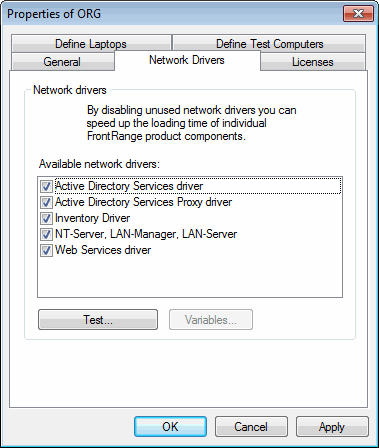
The following controls are available:
- Test starts a function
test of the selected driver. Upon successful completion of the test you
will receive further information.
Test results for the NT Server, LAN Manager, LAN Server driver: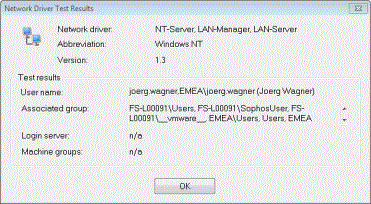
- Variables displays a list
of variables supplied with the network driver.