ORG Properties - Define Test Computers
The Define Test Computers tab contains the definition of computers which are used as test computers.
Open the Properties  of the ORG in the Infrastructure view's menu.
of the ORG in the Infrastructure view's menu.
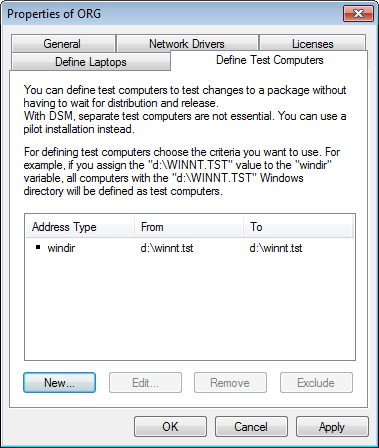
If your computer belongs to the test computer group you can test all changes to a package immediately by executing a pilot installation. A test computer behaves just like a "normal" managed computer; the only difference being that it automatically accesses the working copy of the repository during installation.
Same as all other clients, the test computer can only access the repositories available on its site level.
You can define test computer based on the following criteria:
- Variables
- IP addresses
- IP names
- IPX addresses
- IPX nodes (IPX network)
- MAC addresses
- Computer names (NetBIOS)
- Resource domains
- Active Directory Site (ADSITE)
- Workgroup
You can define a test computer with the variable windir. By assigning the value d:\winnt.tst, all workstations with the Windows directory d:\winnt.tst belong to the test computer group.