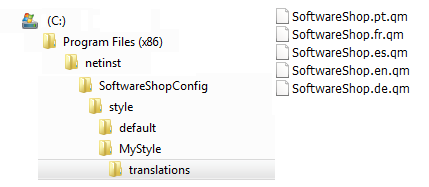Localizing the Software Shop
The Software Shop can be localized to meet a customer's specific language or display text requirements.
To localize the Software Shop you need to have the current source files for the respective DSM version; these files are provided by the HEAT DSM Customer Support. Currently, the following files are required:
- SoftwareShop_de.ts (German)
- SoftwareShop_en.ts (English)
- SoftwareShop_es.ts (Spanish)
- SoftwareShop_fr.ts (French)
- SoftwareShop_pt.ts (Portuguese)
You can use a simple text editor for editing these source files or use the Qt SDK application with its "linguist.exe" file. Qt SDK is available as free download from the internet. This is an example for a French file:
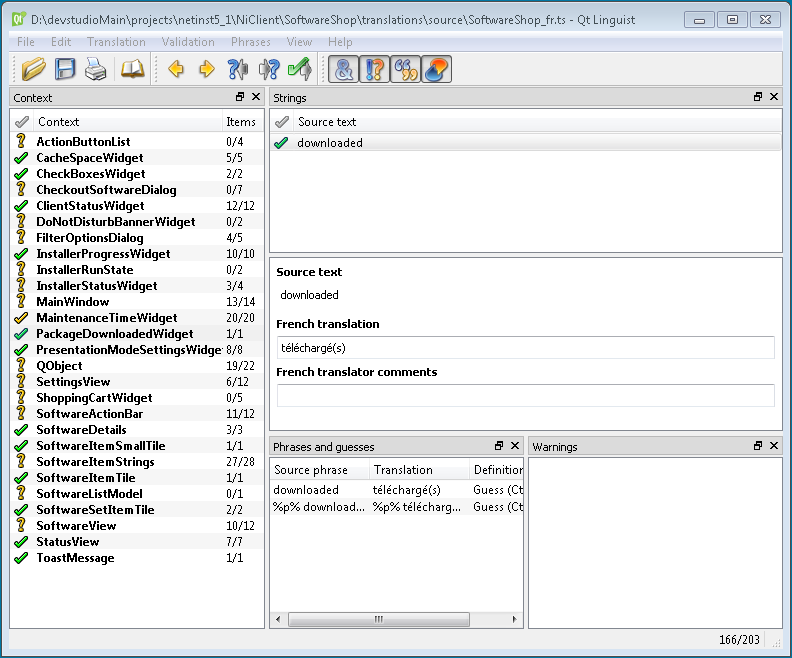
When youa re finished with all the changes, make sure to convert the source files to a binary format the Software Shop is able to use.
The "lrelease" tool is applied for this purpose:
- lrelease.exe SoftwareShop_de.ts -qm SoftwareShop.de.qm
- lrelease.exe SoftwareShop_en.ts -qm SoftwareShop.en.qm
- lrelease.exe SoftwareShop_es.ts -qm SoftwareShop.es.qm
- lrelease.exe SoftwareShop_fr.ts -qm SoftwareShop.fr.qm
- lrelease.exe SoftwareShop_pt.ts -qm SoftwareShop.pt.qm
"lrelease" is part of the Qt SDK can be downloaded free of charge from: https://www.qt.io/download-open-source/.
After creating the required "qm" files, store them in the "translations" folder.
In the example below, the MyStyle folder contains the customized style and the "translations" folder.
We recommend that the directory structure on the client looks like this: