Editing Files (MSI Transform Editor)
The Files tab of the MSI Transform Editor displays the folder structure installed on the managed computer.
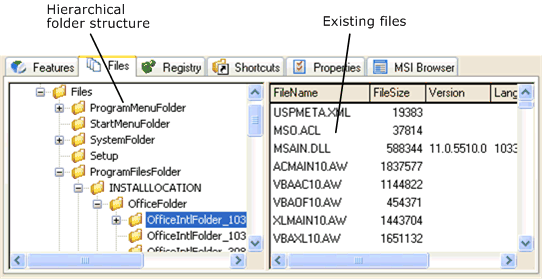
You can add new files and folders within the existing folder structure – using Drag & Drop or via the context commands New > New folder and New > Add files.
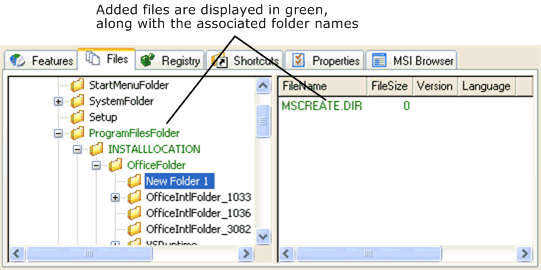
Newly added files can also be moved into other directories (Copy/Paste) or removed (Delete). Files that have been removed are displayed in red.
Added files are copied to the .\Extern$ directory.