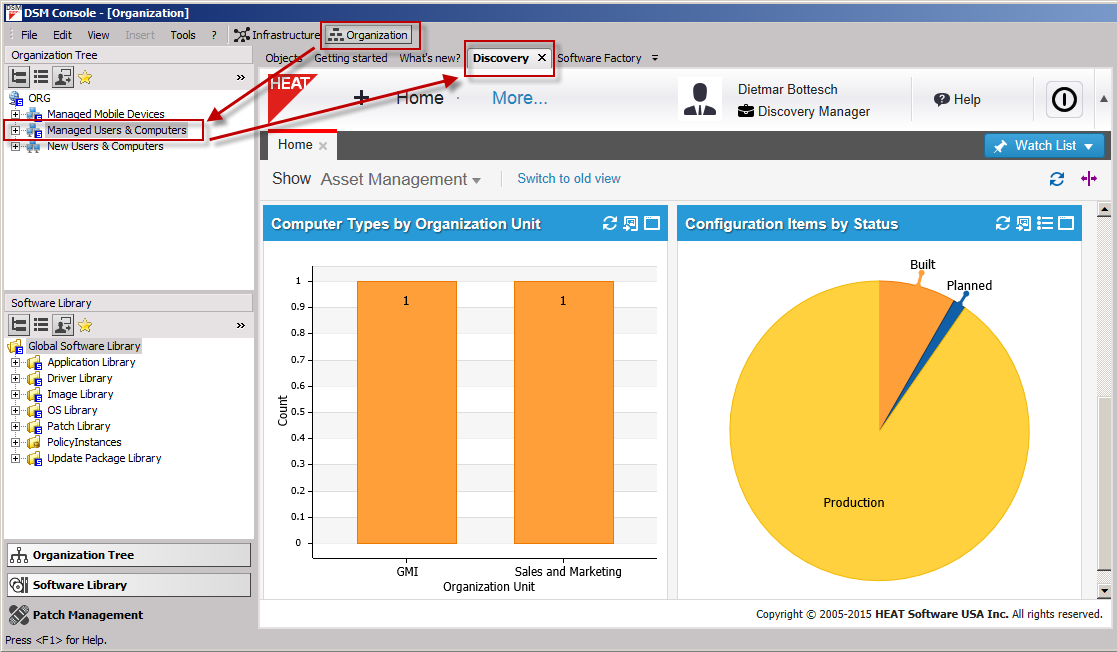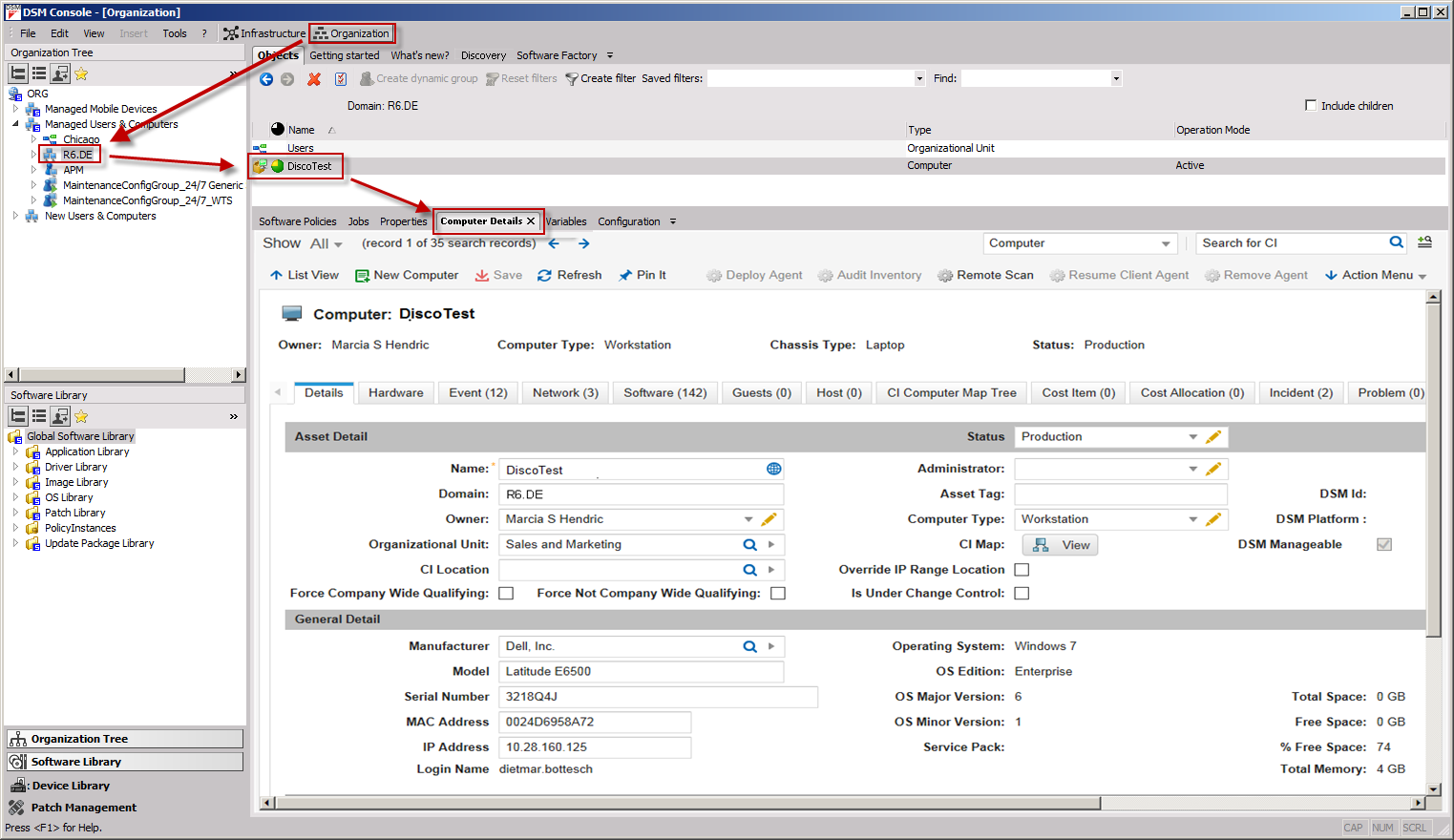Discovery Integration in HEAT DSM
Discovery Integration is a HEAT DSM management application used for managing clients in HEAT DSM and for displaying inventory data in the DSM Console. Discovery Integration integrates Discovery's Administrator Console into the DSM Console which allows you to manage your inventories directly from there.
Discovery Integration is installed as an application on any Management Point. This application stores the configuration data that applies to the integration and allows you to use the features explained below (these features are only displayed if the application is installed).
The data you collect with HEAT Discovery is displayed and interpreted in the DSMC in different places:
- On the Discovery tab
You can access the HEAT Discovery home page directly via this tab. The Discovery tab appears in the Object window in the Organization view when you select Managed Users & Computers or New Users & Computers in the organization tree.
The DSM administrator can log in with the correct credentials and can use the HEAT Discovery web interface as usual. - On the Computer Details tab
This tab provides the inventory data of the selected computer. The Computer Details tab appears in the Organization view when you select a computer object.
Working with Inventory Data
The Discovery inventory data is available in the HEAT Administrator Console; here, the data can be evaluated and stored as search requests. The search results provide computers with common criteria, such as the same operating systems, the same network segment or company location.
You can import the search requests into the DSMC (no matter whether they are based on Discovery data or not). In order to import the search request, the system creates a static group in the DSMC first and then adds all computers that are contained in the search and in the DSM database to this static group. The static group can be used later to assign packages in the DSMC. This allows for managing clients based on their inventory data.
Note the following details when working with static groups that are based on inventory data:
- When you import the search requests, the system only considers computer objects. The users contained in these objects are ignored.
- The computers are identified by the name in the DSM database. Make sure that the computer names are unique across the company. The static group only accepts computers that already exist in the DSM database. The system ignores all other computers; this means that computers that are missing in the DSM database are not created automatically!
- You can update the static group of the organization tree if there are any changes. Note that this update is not done automatically.