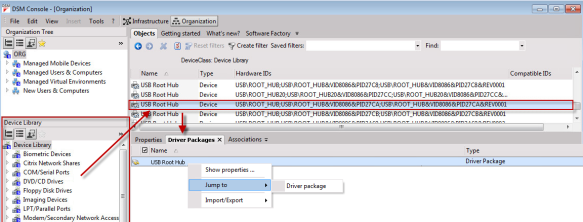Device Library
In addition to managing the installation targets, software packages, patches and virtual environments, DSM also manages the devices, which the DSM Client detects on the managed computers, in the Organization view of the DSM Console.
The devices are available in a Device Library, which is similar to the Software Library and which can be accessed in the View menu.
Device
Any piece of equipment that can be attached to a network or computer; for example, a printer, joystick, adapter, or modem card, or any other peripheral equipment. A device requires a device driver to function with Windows. (Microsoft)
Device class
To provide a better overview, every device is assigned to a specific device class (e.g. printers or imaging devices). The device class is specified according to different criteria. A device class is not the same as a device type (which Microsoft uses in the Device Manager).
The Device Library provides a complete overview of the devices that are (or were) available on the managed computers (in the past). First, the DSM infrastructure must gather the relevant data before being able to provide the overview in the DSMC.
To display the device data, the system runs through the following automatic processes:
- The DSM Client automatically detects the devices of a DSM Client (basic inventory)
- The device data is sent to the DSMDB during client synchronization
- The data is structured so that it can be displayed in the Device Library of the DSMC
The data can be evaluated and edited in the Device Library.
The following interactive functions are available:
- Editing the name and description of a device
- Detecting the computers where a device is installed (associations)
- Detecting existing driver packages for a device
- Exporting the device data
Note that you can only change the name and description if you own the Supervisor role.
The Device Library in the DSMC
Properties of a specific device
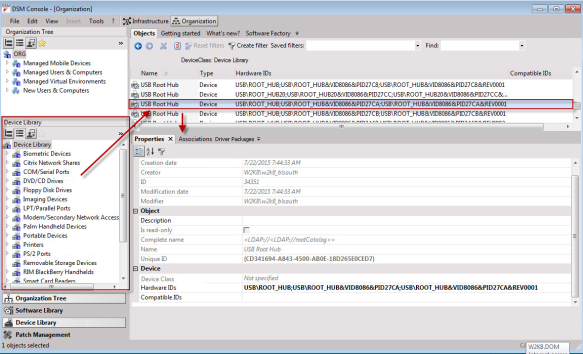
Associations of a specific device
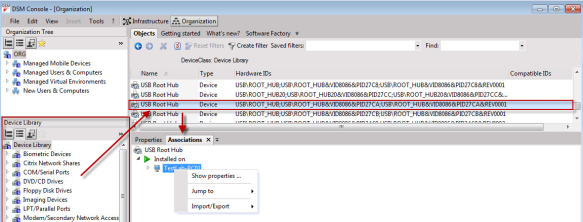
Existing driver packages for a specific device