Managed Computers - Overview
Some of the DSM components need to be installed locally on every computer that is included in DSM's software management. These local components are referred to as the DSM Client. A computer with an installed DSM Client is referred to as managed computer.
The following managed computers are supported:
- Windows computers
(from Windows XP)
See detailed system requirements under Managed Computers - Linux computers
See detailed system requirements under Supported Linux Operating Systems - Virtual computers
See detailed system requirements under System Requirements for the Virtualization - Citrix servers
See detailed system requirements under System Requirements for the Citrix Support
Managed computers are objects in the DSMC’s Organization view.
In the site structure (Infrastructure
view), managed computers are included in the site assignment: There are
different criteria for assigning managed computers to a site.
Note
that managed computers are not visible in the site structure.
Components
The DSM Client consists of different components.
See the figure below for the most important components:
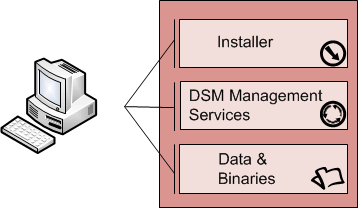
The example is based on a Windows computer. For other operating systems, the DSM Client is put together differently.
Basic components of managed Windows computers:
- Installer (NiInst32.exe)
The Installer executes the installations on a managed computer. There are different ways of starting the Installer to meet the different requirements of software management. - DSM Management Services
(Mgmtagnt.exe)
The DSM Management Services include all services of the infrastructure shared by the DSM modules. These are mainly the DSM Runtime Service and the DSM Core Services. - Data Storage
The local data storage includes program files, installation data, control and status data. It allows you to manage your data directly, quickly and efficiently with or without network access.
Further components for controlling managed computers:
- DSM Agent (NiAgnt32.exe)
Reads the ICDB, starts components, for example the Installer for installing software. - DSM Center (eTray.exe)
Displays status information for the end user and provides access to the Software Shop and the AutoInstaller. - NetInstall Application Starter
(NIStart.exe)
Handles automatic post-installation of software which has not been installed completely (e.g. without the user portion).