Service Installation Service (SIS)
Managed computers can be easily managed with the Service Installation Service (SIS). The SIS makes sure that the permissions needed to install the DSM Client are assigned correctly and are available. This means that the DSM Management Services can be installed automatically whenever they are needed on a computer, independent of the permissions of the logged on user. This where the name Service Installation Service originates from.
Management Point
The SIS is a management application. The SIS includes an RPC server, an RPC client and a job handler. Every Management Point automatically has a job handler; the RPC components must be installed explicitly as Service Installation Service management application on any Management Point.
If a Management Point Server with an installed SIS application is available on the network, the DSM infrastructure ensures that it is uses when needed.
If your network environment contains protected segments with limited access, make sure to provide an additional Management Point with SIS in these segments so that the SIS can be reached.
In some cases you can completely do without the Service Installation Service management application. This is the case when all computers in your environment are being managed by DSM and new computers are being installed with DSM OS Deployment. Here, OSD installs the DSM clients with the help of PostOS action packages; this means that no other installation actions are required and the SIS is not needed either.
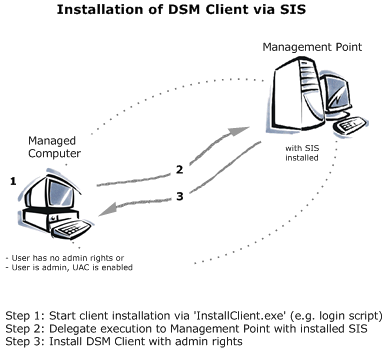
SIS Account
The SIS uses its own user account for its tasks. This user account must be local administrator on each one of the managed computers, i.e. also on computers that are not yet managed with DSM. We recommend using a domain administrator account for this purpose.
The SIS account is not only used by the Service Installation Service but also by the DSMC and the job handler for various tasks.
This includes the following tasks
- Managing Computers
- Restarting the DSM Client
- Renewing the DSMDC Cache
- Reinstalling the DSM Client
These tasks also use the SIS account even if they don't have the management application installed.